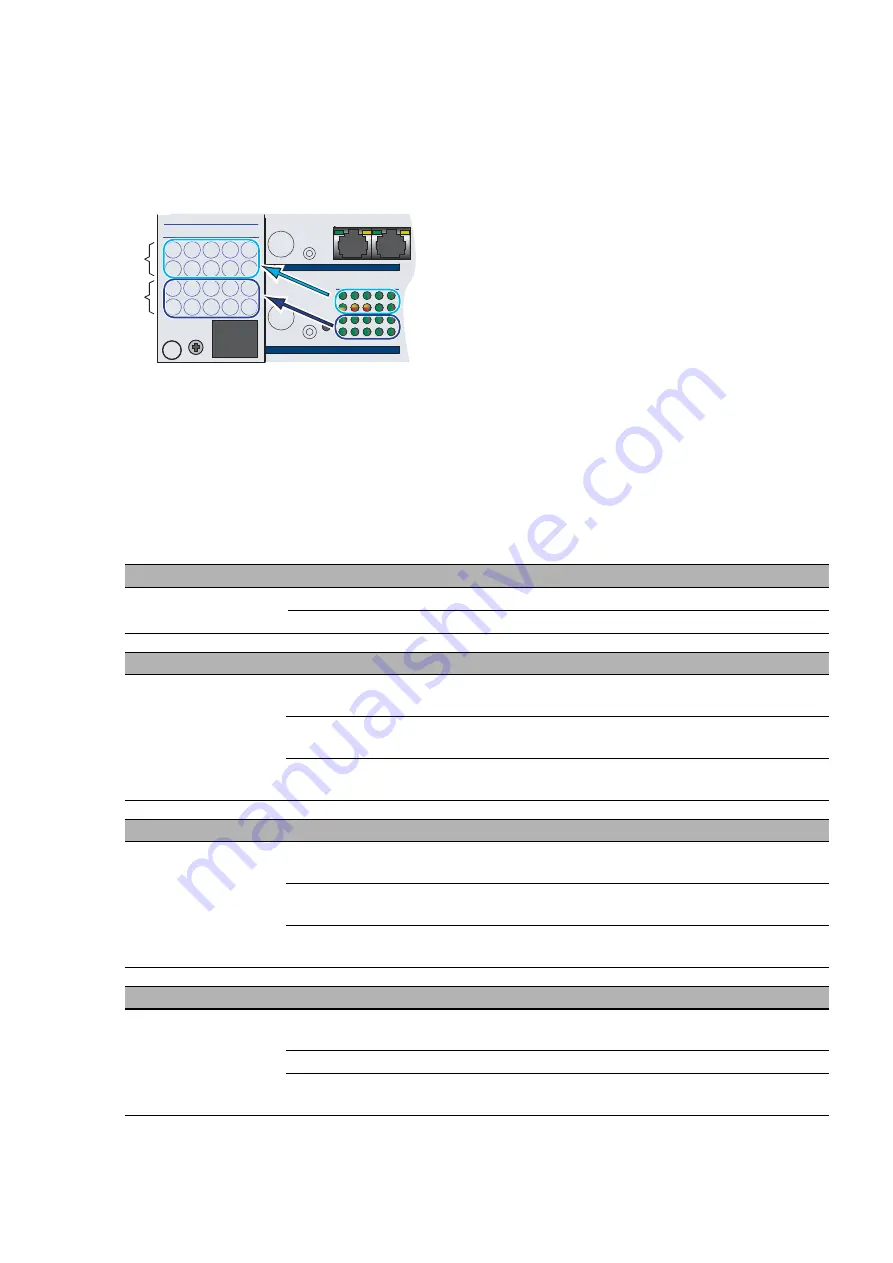
Installation MACH4002
Release 16 03/2021
33
1.10
Display elements
After the supply voltage is set up, the Software starts and initializes the
device. Afterwards, the device performs a self-test. During this process,
various LEDs light up.
Figure 12: Display elements for device status and port status
1 - Device status
2 - Port display status
1.10.1 Device state
These LEDs provide information about conditions which affect the operation
of the whole device.
LED Display
Color
Activity
Meaning
P
Supply voltage -
none
Supply voltage is too low
green
lights up
Supply voltage is on
LED Display
Color
Activity
Meaning
P1
Supply voltage -
none
No supply voltage 1, or voltage too low, at the
plug-in power unit.
green
lights up
Supply voltage 1 is present at the plug-in power
unit.
green
flashing
Supply voltage 1 is present, but the plug-in
power unit is reporting an error.
LED Display
Color
Activity
Meaning
P2
Supply
voltage
-
none
No supply voltage 2, or voltage too low, at the
plug-in power unit.
green
lights up
Supply voltage 2 is present at the plug-in power
unit.
green
flashing
Supply voltage 2 is present, but the plug-in
power unit is reporting an error.
LED Display
Color
Activity
Meaning
P3
Supply
voltage
-
none
No supply voltage 3, or voltage too low, at
external input 3
green
lights up
Supply voltage 3 is present at external input 3.
green
flashing
Supply voltage 3 is present, but the plug-in
power unit is reporting an error.
1
LS DA
2
M4-8TP-RJ45
LS DA
P
P1
P2
P3
P4
RM
RL1
RL2
FAN
RUN
L/D
FDX 1000
AN
TP/FO
RING
PORT STBY
LED
TEST
PoE
1
LED
SELECT
LED
MACH 4002 48+4G
1
2
Summary of Contents for Hirschmann MACH4002 Series
Page 71: ...Installation MACH4002 Release 16 03 2021 71 ...
Page 72: ......
















































