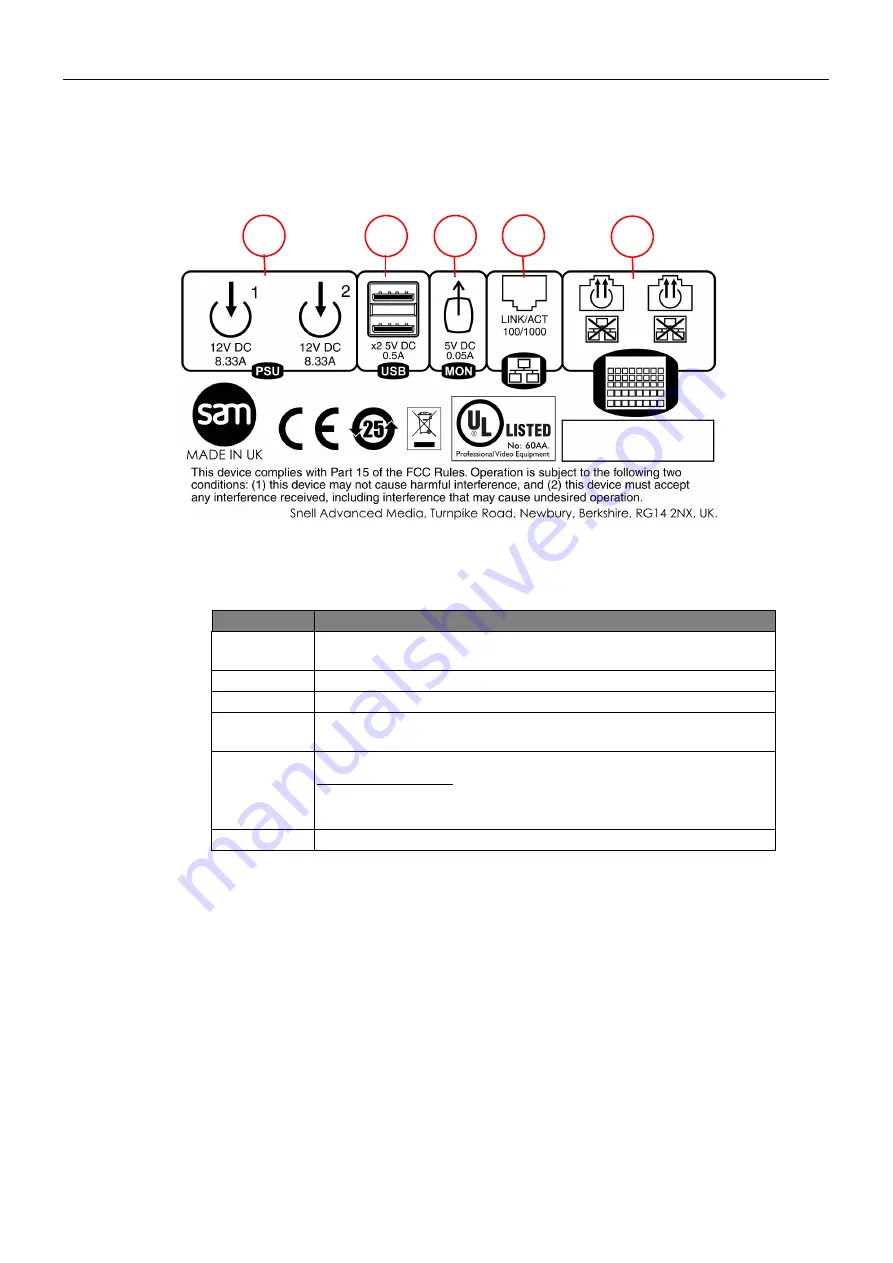
4
Cabling and Connections
Control Surface Connections - continued
Control Surface Connections - continued
Diagram below shows the connector information for the Masterpiece Control Surface (LH Side)
1
2
3
4
5
(
Note:
The label below is on the underside of the Control Surface)
Control Surface Connectors
Connector
Description
1
2x PSU Connectors - Kycon KPPX 4Pin or Compatible
12V DC 8.33A
2
2x USB 2 Connectors
3
Monitor (MON) Output - to external touch screen
4
1x 10/100/1000 base T, RJ45 network connectors to the switcher
mainframe
5
2x Comms Connection
Important Note:
NOT
Ethernet, connections must be direct to a Control
Surface.
Do Not
use network switches or hubs.
Use CAT5 or above cables. Crossover cables are
Not
suitable.
6
2x USB 2 Connectors on the left hand side of the GUI
Summary of Contents for grass valley MASTERPIECE 12G-SDI
Page 1: ...Installation Manual Issue 3 Rev 4 2020 01 29 MASTERPIECE MASTER CONTROL SWITCHER ...
Page 14: ...xiv Notices ...
Page 18: ...2 About this Manual Overview ...
Page 42: ...26 Dimensions Masterpiece Mainframe Dimensions ...
Page 48: ...32 Specifications Masterpiece 12G SDI and IP Mainframes ...






























