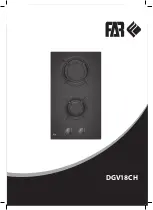13/EN
4
Preparation
Tips for saving energy
The following information will help you to use your
appliance in an ecological way, and to save energy:
•
Defrost frozen dishes before cooking them.
•
Use pots/pans with cover for cooking. If there is
no cover, energy consumption may increase 4
times.
•
Select the burner which is suitable for the bottom
size of the pot to be used. Always select the
correct pot size for your dishes. Larger pots
require more energy.
•
Pay attention to use flat bottom pots when
cooking with electric hobs.
Pots with thick bottom will provide a better heat
conduction. You can obtain energy savings up to
1/3.
•
Vessels and pots must be compatible with the
cooking zones. Bottom of the vessels or pots
must not be smaller than the hotplate.
•
Keep the cooking zones and bottom of the pots
clean. Dirt will decrease the heat conduction
between the cooking zone and bottom of the pot.
Initial use
First cleaning of the appliance
The surface might get damaged by some
detergents or cleaning materials.
Do not use aggressive detergents, cleaning
powders/creams or any sharp objects during
cleaning.
Do not use harsh abrasive cleaners or sharp
metal scrapers to clean the oven door glass
since they can scratch the surface, which may
result in shattering of the glass.
1. Remove all packaging materials.
2. Wipe the surfaces of the appliance with a damp
cloth or sponge and dry with a cloth.
Initial heating
Smoke and smell may emit for a couple of
hours during the initial operation. This is quite
normal. Ensure that the room is well ventilated
to remove the smoke and smell. Avoid directly
inhaling the smoke and the smell that emits.