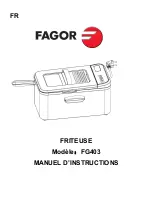24 / EN
Dryer / User Manual
Operating the product
Loading door open
This warning symbol
Pause
appears and pro-
gramme progress symbol flashes when the
loading door of the dryer is open.
5.10 Starting the programme
Press the Start/Pause button to start the
program.
Start symbol will light up to indicate that
the programme has started and “:” symbol in
the middle of the remaining time will keep
flashing. Drying and programme progress bar
will be displayed alternately.
5.11.Progress of programme
5.12 Child Lock
Machine is equipped with a Child Lock which
prevents interfering with the current pro-
gramme flow by pressing any button.
To activate the Child Lock:
• Press and hold Childproof Lock button
for 3 seconds.
• Child Lock symbol will appear on the
display when the Child Lock is activated.
• All buttons except the On/Off/Cancel
and Child Lock button on the control
panel are deactivated when the Child
Lock is active.
• Display symbols will not change even
if the position of Programme Selection
knob is changed while the child lock
button is active.
• When the programme selection knob is
turned and function buttons are pressed
Child Lock warning will be displayed.
• To start a new programme after the
current programme is over or to interrupt
the current programme, the Child Lock
should be deactivated.
To deactivate the childproof lock:
• Press and hold Child Lock button for 3
seconds.
• Child Lock is deactivated when the dryer
is switched off and on with On/Off/
Cancel button.
5.13 Changing the programme
after it has started
• After the dryer starts operation, you can
change the selected programme and dry
your laundry in a different programme.
• Press and hold Start / Pause button for 1
seconds to pause the programme.
• Select desired programme by turning the
Programme Selection knob.
• Press the Start/Pause button to start
the program.
Adding / removing laundry while the
dryer is in operation
• In order to add or take out laundry after
the drying programme has started:
• Press the Start/Pause button to switch
the dryer to Pause mode. Drying process
will pause.
• While in Pause mode, open the loading
door, add or take out laundry and close
the loading door.
• Press the Start/Pause button to resume
the program.
Summary of Contents for DPY8500
Page 1: ...DPY8500 2960311255_EN 210316 0905 Dryer User Manual EN ...
Page 32: ......