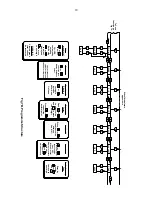20
Step 10 Define the totaliser scaling factor
In this example the rate display is in
litres per minute but the total display is
required in cubic metres:
SCALE-t = Units of rate display
Units of total display
There are 1,000 litres in a cubic metre
thus:
= litres
cubic metres
= 1 litre
1/(1000) litres
SCALE-t = 1000
From the main menu select 'SCALE-t'
and press
P
to reveal the current five
digit dividing factor. Using the
Up
and
Down
buttons to adjust the flashing
digit, and the P button to transfer
control between digits, set 'SCALE-t' to
1000.0
The position of the decimal point is
defined by moving the flashing digit to
the second least significant position and
operating the
Up
and
Down
buttons
simultaneously.
When 'SCALE-t' has been set to 1000.0
press
E
to return to the main menu.
Step 11 Define percentage clip-off
Totalisation is to be inhibited at flow
rates below 1% of maximum flow. To
define this cut-off point select 'CLIP-
OFF' from the main menu and press
P
which will reveal the current setting.
The figure can be increased or
decreased using the
Up
and
Down
buttons. After adjustment press
E
to
return to the main menu.
Step 12 Reset the grand total to zero
To reset the grand total to zero select
'CLr. Gtot' from the main menu and
press
P
which will cause the instrument
to display 'Clr. no'. Toggle this to 'CLr.
YES' using the
Up
or
Down
push-
buttons and press
P
which will result in
a '0000' prompt. Using the
Up
, and
Down
buttons and the
P
button to move
to the next digit, confirm the request by
entering the password 'SurE'. Note S is
entered as 5. Pressing
E
will then reset
the grand total counter to zero and
return the instrument to the 'CLr. Gtot'
prompt in the main menu.
Step 13 Set the security code
Entering a security code prevents
unauthorised access to the programme
functions. Select 'COdE' from the
main menu and press
P
which for a
new instrument will reveal the default
code '0000' with the most significant
digit flashing. Adjust this digit using the
Up
and
Down
buttons to display 1.
Pressing the
P
button will transfer
control to the next digit which should be
set to 2. Finally when the new code
1209 has been entered, press
E
to
return to the main programme menu.
Step 14 Return to the operating mode
Following completion of programming
and calibration, return the instrument to
the operating mode by pressing
E
. All
the BA354ND programming functions
will now be stored in permanent
memory and protected from accidental
adjustment by the security code.