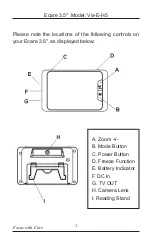Ecare 3.5" Model: Vis-E-H5
4
Focus with Care
Using the Ecare 3.5"
Power On/Off
Power on: to turn on the device,
press and hold the Power Button
for 3 seconds.
Power off: to turn off the device,
press and hole the Power Button
for 3 seconds.
When inactive for 3 consecutive
minutes, the device will be automatically turned off.
Adjusting the Magnification
Press the Zoom Buttons (labeled“-",
“+") to adjust the digital magnifica-
tion level (4 different levels).
The total combined optical and
digital magnification ranges
from 2.5x to 17x. To adjust the
magnification to particular size,
users may also adjust the distance between the camera
lens and the reading material.
When using the Reading Stand, the magnification level
ranges are 3.6x, 7x, 11x, and 14x.
Summary of Contents for Visum Ecare 3.5"
Page 1: ...Ecare 3 5 http www daconevisum com ...
Page 14: ......