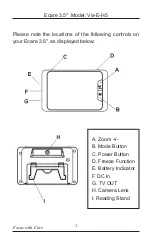Ecare 3.5" Model: Vis-E-H5
8
Focus with Care
Battery Indicator
A battery indicator is located on the upper right corner of
the device. Its described features are as follows:
- Flashing Red Light: battery needs to be recharged
- Non-Flashing Red Light: battery is being re-charged
- No Light: battery is full recharged
Writing Function
Using the Ecare 3.5"’s Reading Stand, the device can
be used for writing. As shown in the picture below, the
device can be used to conveniently write sentences and
sign documents.
Summary of Contents for Visum Ecare 3.5"
Page 1: ...Ecare 3 5 http www daconevisum com ...
Page 14: ......