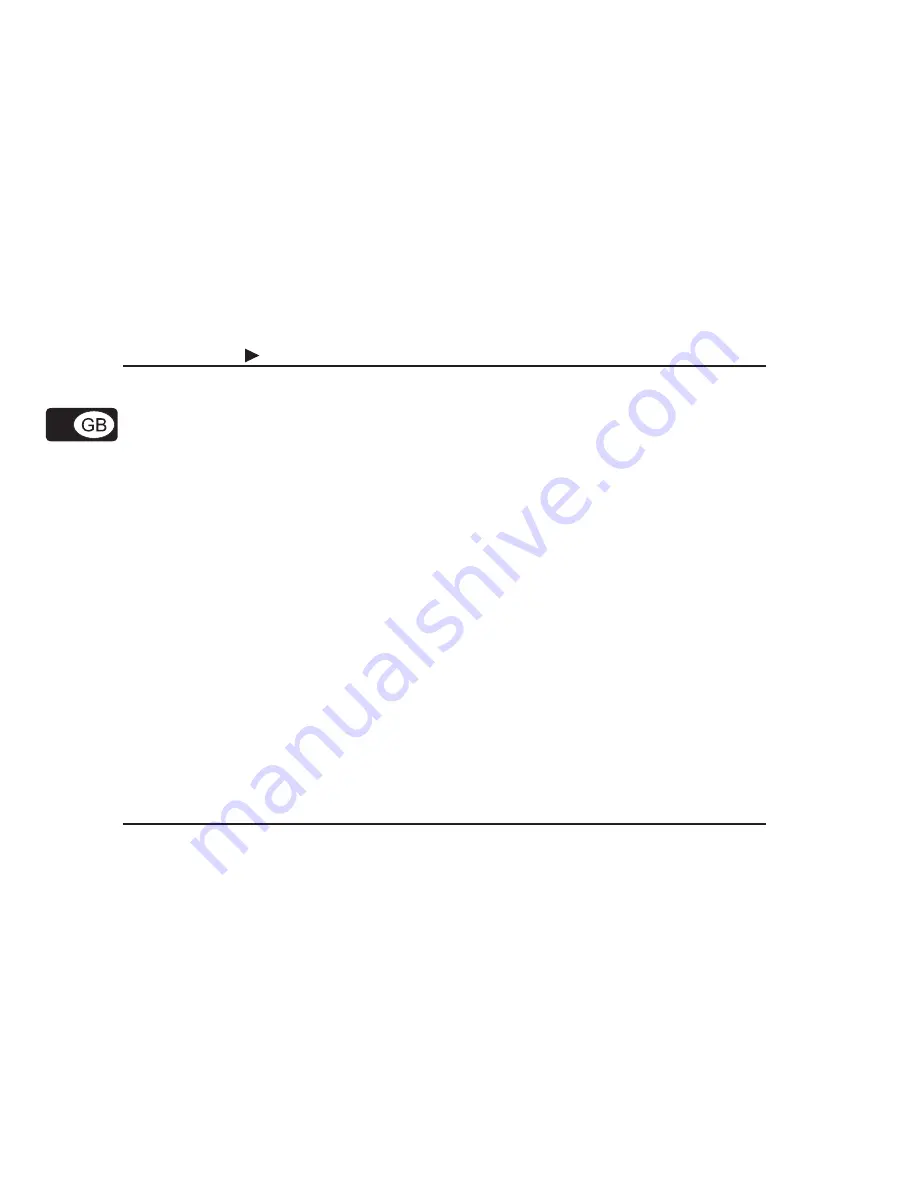
14
F-CONTROL
AUDIO
FCA202
2.4 Hardware connection
Connect the FCA202 to your computer using one of the two FireWire
®
cables provided. Some
computers have 6-pin sockets which allow the power supply for the FireWire
®
hardware to be
made directly via the bus, while others offer reduced 4-pin sockets. Depending on the arrangement,
there are various ways in which you can operate your FCA202.
s
Operation without a mains adapter on a computer with a 6-pin socket
This is a typical setup for most computers, which can provide adequate power supply for
the FCA202 via the FireWire
®
interface. Use the appropriate cable with the 6-pin plug
connectors. If your computer cannot ensure an adequate power supply, use the mains
adapter that is provided.
s
Operation with a mains adapter on a computer with a 6-pin socket
Use the appropriate cable that includes two 6-pin plug connectors. In this case, the FCA202
will be provided with current via the mains adapter. This option is suggested if you have a
laptop with a 6-pin socket but dont want to add another burden on the computer battery
when running the computer from the battery, or if your computer cannot provide enough
power to operate the FCA202.
s
Operation with a mains adapter on a computer with a 4-pin socket
This is the typical setup for most laptop computers. Use the appropriate cable that includes
a 6-pin and a 4-pin plug connector. In this case, you will have to use the mains adapter
provided to supply the power to the FCA202.
2. INSTALLATION





























