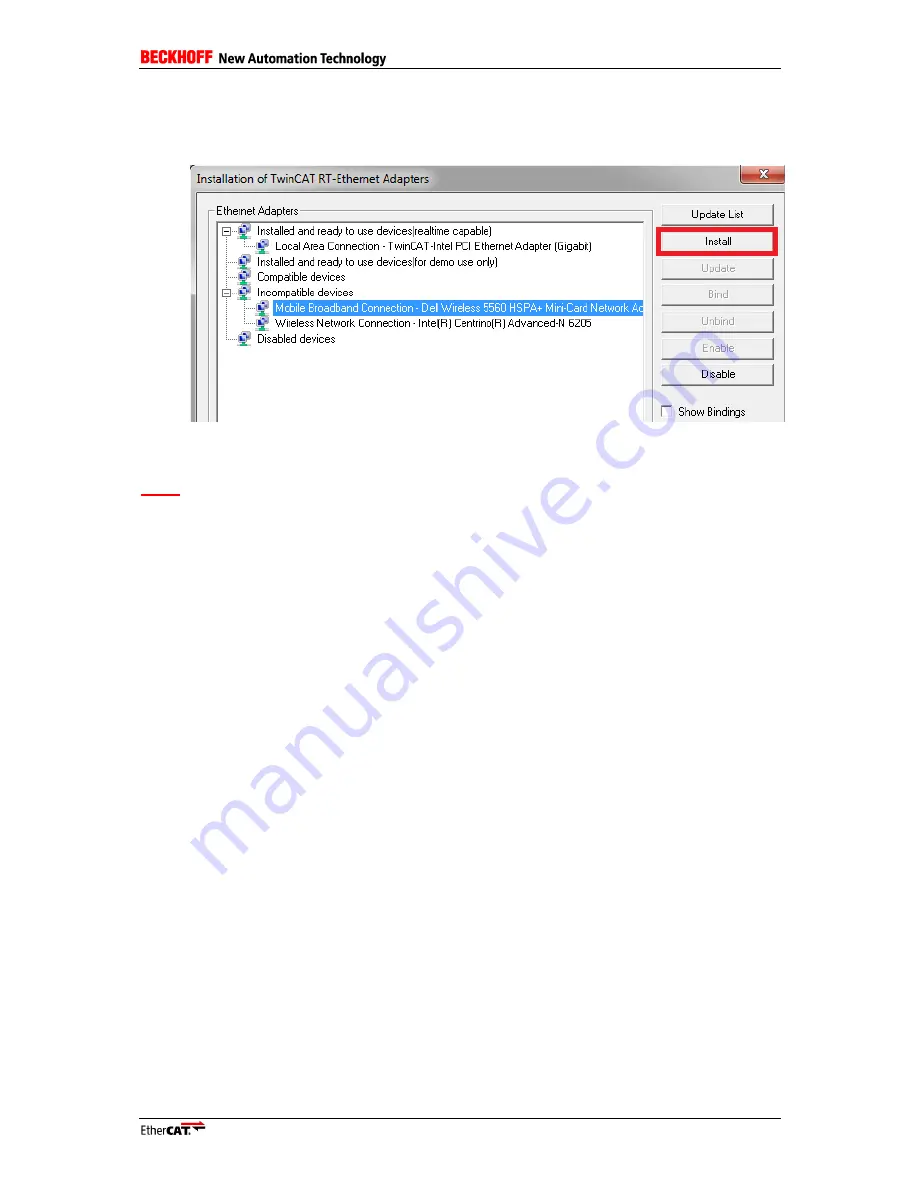
Installation Guide
17
Select the network card that will be used as EtherCAT Master for testing purposes, and click on
“Install”.
NOTE
: If
a network card is listed under “Incompatible devices”, this does not mean that the card
cannot be used as EtherCAT Master for testing purposes. It only means that this card will provide only
weak real-time capabilities. For testing purposes this is more than enough, therefore you can proceed
with the installation.
If the installation was successfully completed, the network card should have been moved under the
“Installed and ready to use devices” list:
Compatible devices
→ Installed and ready to use devices (realtime capable)
Incompatible devices
→ Installed and ready to use devices (for demo use only)



















