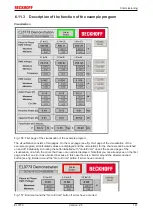Commissioning
EL3773
144
Version: 2.5
Fig. 160: Overview of the performance of the calculations
Note
Calculation of the frequency and the sign of the reactive power Q
The frequency is calculated by determining the zero point of the zero crossing from positive
to negative. This time is constantly determined and compared with the previous zero cross-
ing.
The frequency is calculated from the time difference. The method used for frequency calcu-
lation serves only as a starting point for the determination of a possible algorithm.
It is up to the user to check the practical suitability of the method for a certain application.
Practical tests have shown that the frequency calculation of a very noisy signal with the
method used will not supply any reliable values. However, the calculation of the frequency
of the 50 Hz mains voltage worked reliably in the tests performed.
The same applies to the determination of the sign of the reactive power Q, because this is
determined by comparing the times of the zero crossings of the voltage and current.
6.11.4
Starting the example program
The application examples have been tested with a test configuration and are described accordingly. The
program serves as an initial introduction to the options for evaluating the data from a mains monitoring
terminal. The user is free to change the program to suit his ideas or to use only part of the code.
• The following hardware and software were used for the test configuration:
TwinCAT Master PC with Windows XP Professional SP 3 as operating system, TwinCAT version 2.11
(Build 2230) and Intel PCI Ethernet adapter
• Beckhoff EK1100 EtherCAT coupler, EL3773 and EL9011 terminals
Summary of Contents for EL3773
Page 1: ...Documentation EL3773 Power Monitoring Oversampling Terminal 2 5 2018 03 13 Version Date...
Page 2: ......
Page 6: ...Table of contents EL3773 6 Version 2 5...
Page 39: ...Mounting and wiring EL3773 39 Version 2 5 Fig 29 Other installation positions...
Page 41: ...Mounting and wiring EL3773 41 Version 2 5 Fig 31 Block diagram...
Page 47: ...Commissioning EL3773 47 Version 2 5 Fig 38 Incorrect driver settings for the Ethernet port...
Page 147: ...Commissioning EL3773 147 Version 2 5 Fig 168 Confirming program start...