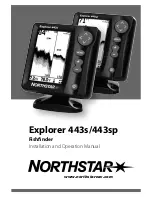BearCreeks iPilot20 Bait Boat User Manual
5
Signal and Channels
No connection:
Boat connected:
GPS
No connection:
Satellites Connected:
Driver Alarm
Driver alarm:
Driver too hot:
Unit
Meter:
Feet:
Fishing Spots
Grey: Spot not saved
Blue: Spot saved
Red: Target of the current sailing
Home Spot
Grey: Home spot not saved
White: Home Spot saved
Red: Boat is returning Home
Direction of the Boat
The arrow shows the direction of the boat.
Distance to the Target Fishing Spot
Distance to the target fishing spot is shown on the display.
Distance to the Nearby Fishing Spots
Distance to the fishing spot near by the target fishing spot is shown on the display.
Status of the light
Status of the Bait Hopper