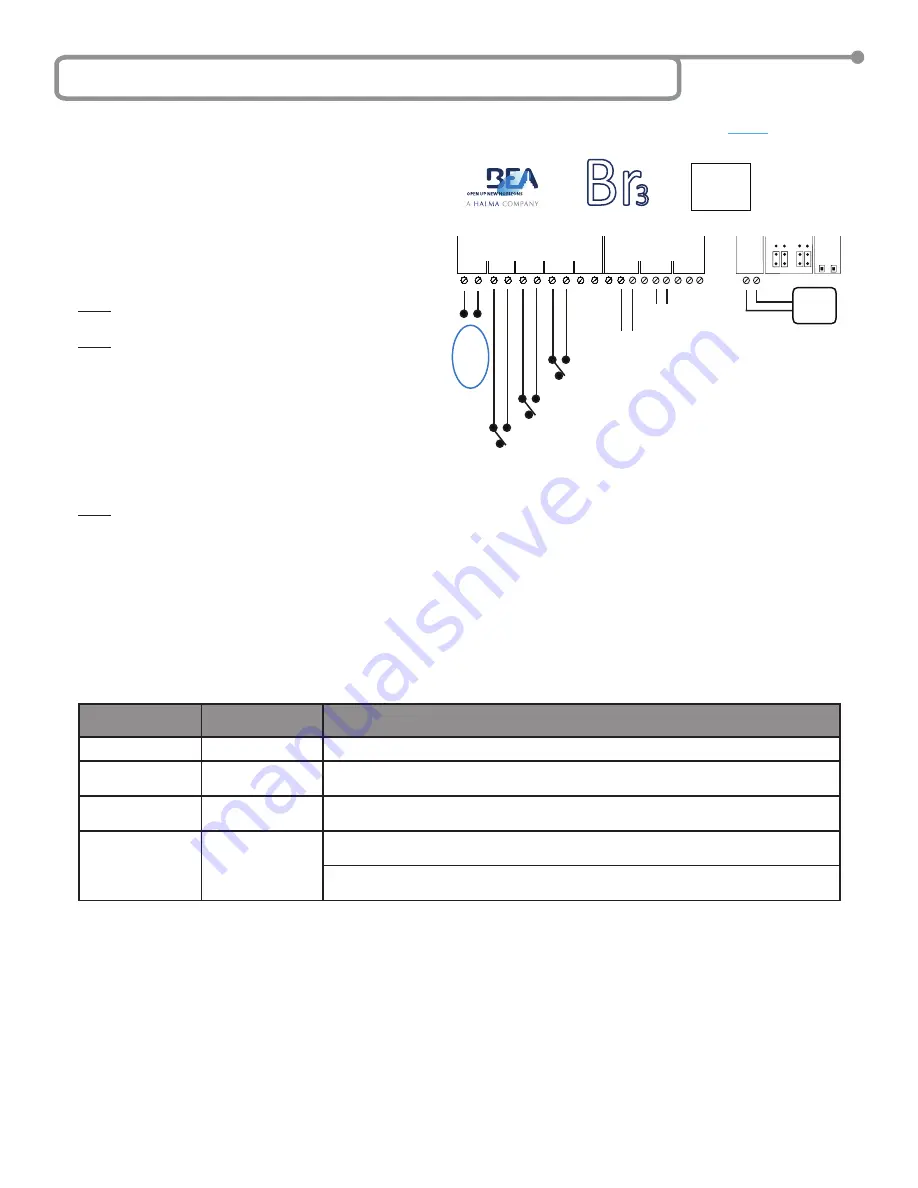
The MC29 function provides a sequence for Relay 1 and/or Relay
2 triggered by Input 1 or ‘WET’ Input. Additionally Input 2 provides
a door position switch input which allows the Relay 1 to deactivate
once Input 2 is opened after the sequence has run. Input 2 also
allows the delay to run when Input 2 is opened, but not run when
closed, as in the MC28. Input 3 provides an input to disable the
sequence whose logic is also selectable. Simply put Relay 1 will
be active the entire time until the normally opened door position
switch signifies that the door has come closed again.
Adjustable
parameters include
H1
for activation hold time of Relay 1 after the
door position switch has closed,
H2
for activation hold time of Relay
2,
D1
for delay between activation of Relay 1 to Relay 2 and
RL
for
reverse logic for Input 3.
NOTE
: The delay timer will only fire one time during initial activation
or maintained input.
NOTE: The door position switch must have an opened contact
when the door is closed, and a closed contact when it is not.
(Position switch logic is different than 21, 22, 50 and 55.)
A typical application is a security door in which you have a push-
plate to start the sequence to unlock the Maglock, which you would
want unlocked for the entire sequence until the door becomes
closed again, then activate the door controller and an additional
door position switch. For this scenario the push-plate would be
wired to Input 1, the position switch would be wired to Input 2, the
Maglock would be wired to Relay 1 and the door controller would
be wired to Relay 2. An example wiring diagram for this scenario is
shown.
NOTE: While the ‘WET’ Input is not involved in our typical
application, it will still function as Input 1 does if used.
MC29 SETUP
1. Wire the Br3 accordingly.
2. Select the MC29 as the function according to the steps outlined in Section 5 – Selecting the Function.
• Press and hold both push buttons (INCR & PARAM) for three (3) seconds to activate the display.
• Press the INCR button to toggle through each function and select
29
.
3. Set the MC29 parameters according to the steps outlined in Section 5 – Selecting the Function.
• Press PARAM button to cycle through and set the parameters.
• Press the INCR button to increment the parameter’s value.
Parameters for the MC29 function are shown in the chart. Set the parameters as needed for the application, and wait for the display to
become inactive to save the configuration.
PARAMETER
(PARAM Button)
DESCRIPTION
POSSIBLE VALUES
(INCR Button)
H1
Relay 1 hold time
‘
00
’ through ‘
60
’ - Relay 1 hold time will not begin counting down until the release of Input 2.
H2
Relay 2 hold time
‘
00
’ through ‘
60
’ - Relay 2 hold time will not begin counting down until the delay between
Relay 1 and Relay 2 expires.
D1
Delay between
Relay 1 and Relay 2
‘
00
’, ‘_
1
’ (1/4), ‘_
2
’ (1/2), ‘_
3
’ (3/4), ‘
01
’ through ‘
60
’ seconds. The delay time will begin counting
down with the activation of the sequence.
RL
Input 3 Logic
‘
00
’ = Normal Logic: The activation device at Input 3 must be normally opened
and close it’s contacts to disable the sequence.
‘
01
’ = Reverse Logic: The activation device at Input 3 must be normally
closed and open it’s contacts to disable the sequence.
4. Once programming is complete, test the Br3. Trigger the sequence via Input 1 or ‘WET’ Input. Ensure that the sequence runs and the
relays activate and the timers are as programmed. The display will show
R1
when Relay 1 is energized,
R2
when Relay 2 is energized and
R=
when both Relay 1 and Relay 2 are energized at the same time. Ensure that the delay between Relay 1 and Relay 2 runs when the
sequence starts from the door closed position. Ensure that Relay 1 stays active the entire time until the door returns to the closed position.
Now, re-run the sequence; however this time before the door reaches the closed position, reactivate the door and ensure that the door
reactivates immediately as the delay between timer,
D1
does NOT run. Finally check the sequence disabling feature by triggering Input 3,
while at the same time attempting to run the sequence by triggering Input 1 or ‘WET’ Input. The sequence should NOT run again until Input
3 is released.
5. Upon completion of the above steps, walk test the door to ensure all functions, timers, sensors, etc. are working as intended and that the
system is in compliance with all applicable standards (i.e. ANSI A156.10, A156.19).
6G Function
29
- Relay 1 Deactivation Timer (MC29)
Page 9 of 15
75.5501.02 EN 20091102 (75.5500)
G
N
D
IN
-1
G
N
D
IN
-2
G
N
D
IN
-3
G
N
D
IN
-4
1
2
3
4
WET
WET
WET
N
C
N
O
C
O
M
N
C
N
O
C
O
M
12
-2
4V
AC
/D
C
RELAYS
1
2
POWER
RELAY 1
IN
C
R
.
PARAM
SETUP
D
C
AC
D
R
Y
W
ET
INPUTS
2 9
N
C
N
O
C
O
M
3
Br
3
CAUTION: RELAY 1 WET
OUTPUT OPTION
IS ACTIVE FOR
ALL FUNCTIONS.
12 to 24
VAC/VDC
+/- 10%
To Activation Circuit
of Door Control.
Pushplate or other
Dry Contact Device.
‘WET’
12 to 24
VAC/VDC
+/- 10%
INPUT
+ -
Typically Connected to Lock Device. When DC ‘WET’
Output is Selected for Relay 1, COM Terminal is Positive (+).
Input 2 is for the Door Position Switch.
Switch is open when door is closed.
Fire Alarm Input
Disables normal operation.
NOTE: Input logic is selectible by (
R L
)
Reverse Logic.















