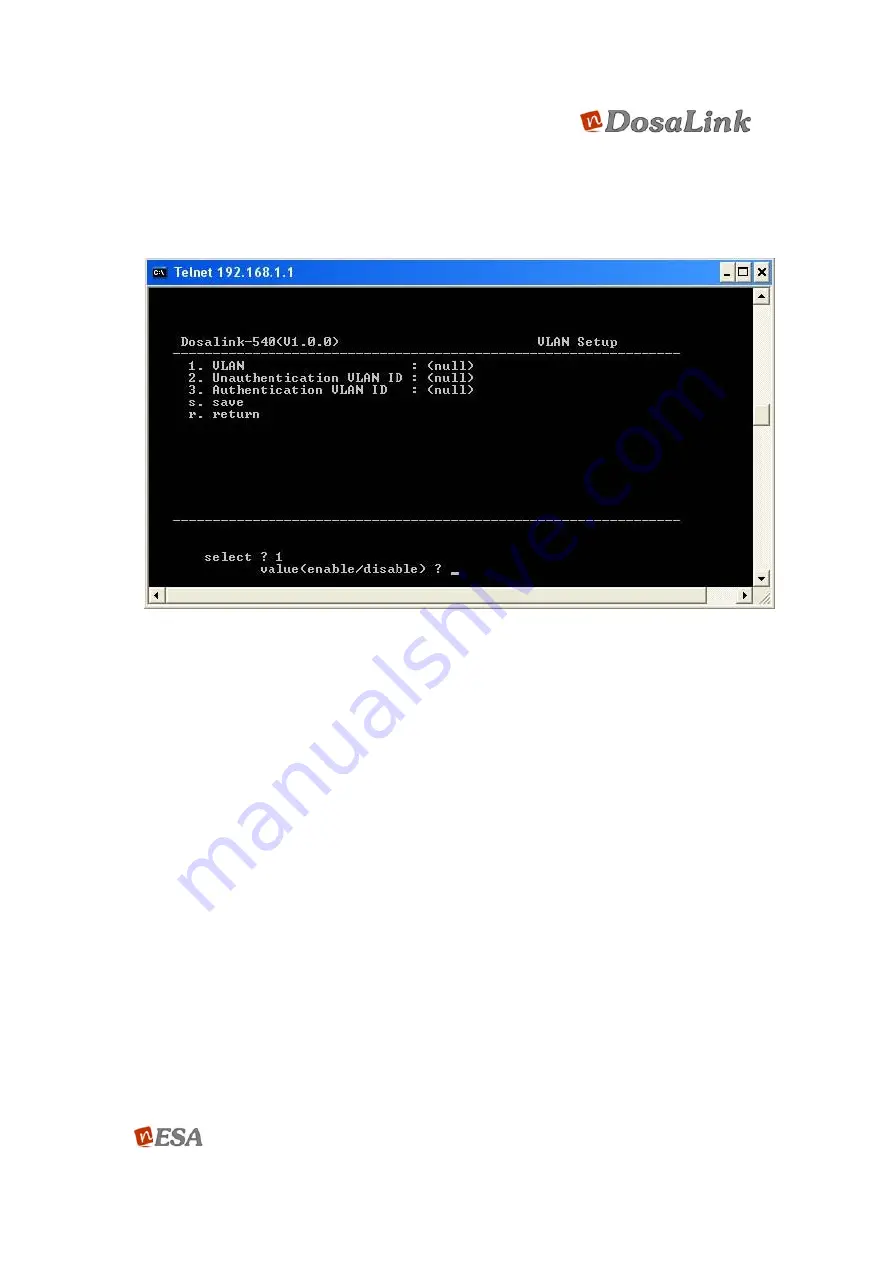
User’s Manual
70/73
Ver. [E.1.1]
2. Unauthentication VLAN ID: Set the unauthentication client’s VLAN ID value (2 ~
4095).
3. Authentication VLAN ID: Set the authentication client’s VLAN ID value (2 ~ 4095).
Figure 68 VLAN Setup
13.9.8. WPA/ WPA2
1. WPA USE: Select either “enable” or “disable”.
2. WPA AUTH TYPE: Select to use either WPA-PSK or WPA-EAP when the
WPA is enabled.
3. WPA RADIUS IP: If the WPA-EAP is selected, then the Radius Server’s IP
address is input.
4. WPA RADIUS PORT: If the WPA-EAP is selected, then the Radius Server
Port is assigned.
5. WPA RADIUS SECRET: If the WPA-EAP is selected, then the Radius
Server’s Shared Secret is input.
6. WPA CIPHER SUITE: Select to use either “AES” or “TKIP”.
7. WPA KEY FORMAT: Select to use either “Passphrase” or “Hexa” in the “Pre-
Shared Key Format” if the WPA-PSK is selected.
8. WPA PRE-SHARED KEY: Input the keys as set in “WPA KEY FORMAT”.
Input 8 – 63 characters if the “Passphrase” is selected.
Input 64 chracters if the “Hexa” is selected.


















