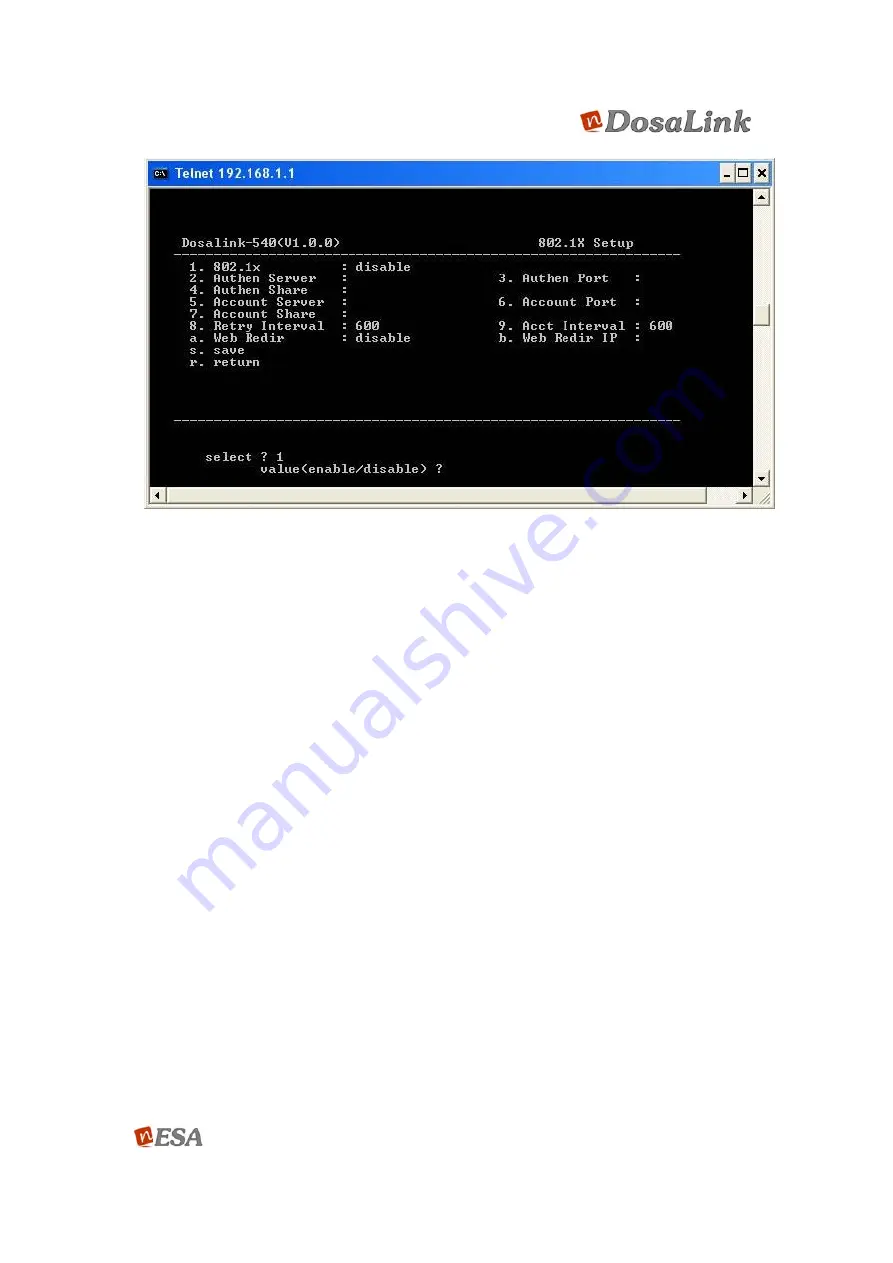
User’s Manual
68/73
Ver. [E.1.1]
Figure 66 802.1x Setup
1. 802.1x: Select either “enable” or “disable” for the use of 802.1x authentication
function.
2. Authen Server: Input an IP address of the Authentication server.
3. Authen Port: The Port number that is associated with the Authentication Server
should be input. The default value is 1812.
4. Authen Share: The “Shared Secret” is a text string that serves as a password,
registered at the authentication server. It must be the same “Shared Secret”
between the authentication server and the DosaLink – 540.
5. Account Server: Input an IP address of the accounting server.
6. Account Port: The Port number that is associated with the accounting server
should be input. The default value is 1813.
7. Account Share: The “Shared Secret” is a text string that serves as a password,
registered at the accounting server. It must be the same “Shared Secret”
between the accounting server and the DosaLink – 540.
8. Retry Interval: The “Retry Interval” time is the amount of time after failing to
authenticate from the first authentication server that a connection to the second
authentication server is established in the event of using a couple of
authentication servers.
9. Acct Interval: Set to the time interval from failing to authenticate to requesting to
reauthenticate.
10. Web Redir: Select to use the Web Redirection function.
11. Web Redir IP: Input the IP address of the Web site that is to be connected
automatically when IEEE 802.1x authentication is failed.




















