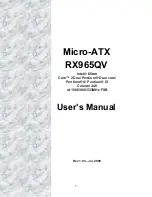7
Contents
Chapter 1: System Setup............................................................................................................................
11
1.1
Welcome! ......................................................................................................................................11
1.2
Packing Contents..........................................................................................................................11
1.3 Special Features ...........................................................................................................................12
1.3.1 Product Highlights.........................................................................................................................12
1.4 Before you proceed.......................................................................................................................14
1.5 Mainboard Overview .....................................................................................................................15
1.5.1
Placement direction ......................................................................................................................15
1.5.2
Screw Holes..................................................................................................................................15
1.5.3
Mainboard Layout .........................................................................................................................16
1.6
Central
Processing Unit (CPU) .....................................................................................................17
1.6.1
Installing the CPU .........................................................................................................................18
1.6.2
Installing
the
CPU Heatsink and fan .............................................................................................20
1.6.3
Uninstalling
the
CPU Heatsink and fan.........................................................................................22
1.7
System Memroy ............................................................................................................................24
1.7.1
Overview .......................................................................................................................................24
1.7.2 Dual-Channel Mode Population Rule ...........................................................................................24
1.7.3 Installing DIMM .............................................................................................................................25
1.7.4 Removing a DIMM ........................................................................................................................26
1.8
Power Supply................................................................................................................................27
1.8.1
ATX 24-pin Power Connector: ATXPWR1....................................................................................27
1.8.2
ATX 12V Power Connector: JPW1 ...............................................................................................27
1.9 Back Panel....................................................................................................................................29
1.10 Connectors/Headers .....................................................................................................................31
1.10.1 Floppy
Disk
Drive Connector: FDD1.............................................................................................31
1.10.2 IDE
Connector: IDE1 ....................................................................................................................31
1.10.3 Serial ATA Connectors: SATA1, SATA2, SATA3, SATA4, SATA5, SATA6 ................................32
1.10.4 Fan Power Connector: CPUFAN1, SYSFAN1, PWRFAN1..........................................................32
1.10.5 Chassis
Intrusion
Switch Header: JCASE1 ..................................................................................33
1.10.6 CD-In
Connector: JCD_IN1 ..........................................................................................................33
1.10.7 SPDIF-Out
Connector: JSPD1......................................................................................................33
1.10.8 Front
Panel
Audio Connector: JAUD1 ..........................................................................................34
1.10.9 Front USB Connectors: JUSB1, JUSB2, JUSB3..........................................................................34
1.10.10 Serial Port Connector: COM2, COM4, COM3 ..............................................................................35