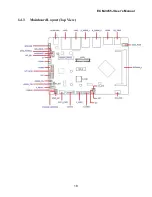ECM-3455J User’s Manual
10
3.8
Security Menu ......................................................................................................................... 63
3.8.1
Setup Administrator Password ............................................................................................... 63
3.8.2
User Password ....................................................................................................................... 63
3.8.3
Secure Boot ............................................................................................................................ 64
3.9
Boot Menu .............................................................................................................................. 65
3.9.1
Setup Prompt Timeout ........................................................................................................... 65
3.9.2
Bootup NumLock State .......................................................................................................... 65
3.9.3
Full Screen LOGO Show ........................................................................................................ 65
3.9.4
Fast Boot
............................................................................................................................... 65
3,9.5
Boot mode select .................................................................................................................... 66
3.9.6
Fixed BOOT ORDER Priorties ............................................................................................... 66
3.9.7
UEFI Hard Disk Drive BBS Priorties....................................................................................... 66
3.9.8
UEFI Application Boot Priorties .............................................................................................. 66
3.10
Save & Exit Menu ................................................................................................................... 67
3.10.1
Save Change and Exit ............................................................................................................ 67
3.10.2
Discard Change and Exit ........................................................................................................ 67
3.10.3
Load Optimized Defaults ........................................................................................................ 67
3.10.4
Boot Override ......................................................................................................................... 68
3.10.5
AMIFWUpdate ........................................................................................................................ 68
Chapter 4: Application Note
............................................................................................................. 69
4.1
Windows 10 Drivers Installation ............................................................................................. 69
4.2
Boot Mode .............................................................................................................................. 69
4.3
Video Support ......................................................................................................................... 70
4.4
OTG Support .......................................................................................................................... 70
4.5
eDP Support (Available with ECM-3455J eDP version ONLY) .............................................. 70
4.6
PXE Boot ................................................................................................................................ 71
4.6.1
In "UEFI" mode: ...................................................................................................................... 71
4.6.2
In "Legacy" mode: .................................................................................................................. 72
4.7
The "SPEAKER" Header ........................................................................................................ 72
4.8
The MIC support under Win10 ............................................................................................... 72