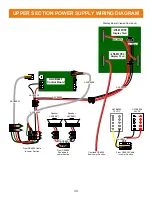44
TROUBLE SHOOTING GUIDE
4
Problem
Probable Cause
Remedy
Display
not
working
Display is dark
The 5 Volt DC power to display board comes from power supply
through cable #’s: CE6950, CE6909 & CE6905.
Check for faulty cable, disconnected, loose or broken wires.
The signal comes from the Newgen board through cables #’s:
CE6925, CE6924, CE6923, and a splitter board (AACB3904)
Check for faulty cable, disconnected, loose or broken wires.
Half of display is not
working
There are 2 display
boards, an upper display
and a lower display.
Part # A5LD1052
Connection between the 2
display boards loose or
Faulty.
Faulty display board
5 volt power cable AACE6950 &
Ribbon cable AACE6925
Check for faulty cable, disconnected,
loose or broken wires.
Replace display board (A5LD1052)
Display is garbled
Check the 5 Volt DC power
to both display boards.
Check the display signal
cables from the Newgen
board
Faulty Main Board
Flashing Noisy Display
Check for faulty cable, loose,
disconnected or broken wires.
(CE6950, CE6909 & CE6905)
Check for faulty cable, disconnected,
loose or broken wires.(CE6925,
CE6924, CE6923, and a splitter
board (AACB3904)
Newgen board(AANEWGEN1-RBN)
Ensure ribbon cable is isolated as
much as possible from other cables
to reduce noise interference.
Red Dot showing on
Display Board
A red dot on the display
board means the low ticket
switch on bottom of either
ticket tray is activated.
Enter N21 menu and
check both switches.
Refer to Low
Ticket Diagnostic
LED white
cabinet lighting
not working.
There are many
12 volt DC LED
light sticks
behind the
circular playfield.
They receive power from the power supply through cable #’s
AACE6926 & CE6937 which go to a Terminal Block (A5TB6900)
This Terminal Block distributes the 12 Volts to many LED light
sticks. Refer to Wiring Diagram to follow specific light wiring.
Check for proper connection from power supply to Terminal Block
and then to LED strips.
Check continuity and 12 volts on affected LED strip, refer to
“LED Wiring Diagram section”
Problem
Probable Cause
Remedy