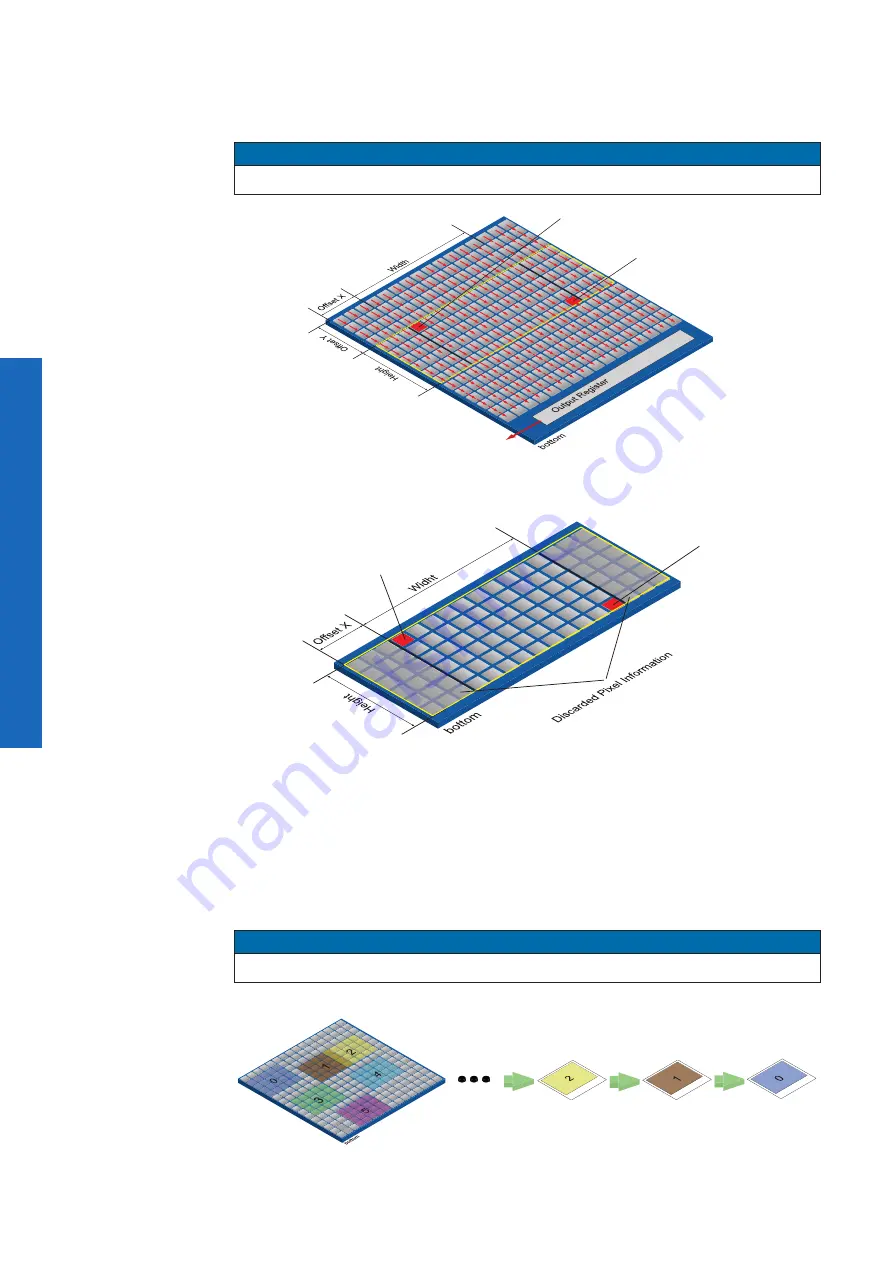
34
10.1.8.1 Normal- ROI Readout (Region 0)
For the sensor readout time of the ROI, the horizontal subdivision of the sensor is unim-
portant – only the vertical subdivision is of importance.
Notice
The activation of ROI turns off all Multi-ROIs.
Start ROI
End ROI
The readout is line based, which means always a complete line of pixels needs to be read
out and afterwards the irrelevant information is discarded.
Start ROI
End ROI
10.1.9 Multi-ROI
With Multi-ROI it is possible to predefine several Region of Interests (ROIs). It can be
specified up to 8 ROIs (Region 0 - Region 7), which must have the same size. Overlapped
ROIs (in the figure Region 1 and Region 2
)
are possible.
The camera only reads out sensor parts that are within one of the active Multi Regions.
Each defined ROI is sequentially transferred in a separate frame.
The activation of Multi-ROI turns off ROI.
Notice
Multi-ROI can not be used simultaneously with Binning.
Figure 16 ►
ROI: Readout
Figure 17 ►
ROI:
Discarded Information
Figure 18 ►
Result frames generat-
ed by using Multi-ROI´s






























