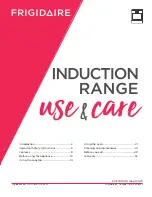18
o
This timer function can be applied to each burner separately by
RNING: It is vital that you do not leave the hob unattended
our hob also has an alarm mode which is a count-down timer that
OFF power button (5) to activate the alarm
mode. You should then set a count-down time before selecting a
o
You can set a count-down time as before using the plus and
ires, the buzzer will beep for 30 seconds
but the cooking zone will continue to heat. Press any button
o
You can cancel any timer function by pressing the plus and
minus b
o
Any set timer functions will be cancelled if the hob is switched off
/ OFF power button (2).
o
The whole hob top can be locked by pressing the safety lock
o
The timer indicator will show “Loc” to indicate that the safety
lock has b
o
To deactivate the safety lock, you should press and hold the
ty lock button (8) and the ON / OFF power button
repeating the steps outlined above after setting the first timer.
WA
while cooking.
Y
does not control the heating elements.
o
Press the timer button (4) when the hob is initially switched on
using the ON /
cooking zone.
minus buttons (3).
o
When the set time exp
to silence the alarm.
uttons (3) simultaneously.
using the ON
The safety lock
button (8).
een activated.
safety lock button (8) for about 3 seconds.
o
When the safety lock is activated, all buttons are disabled apart
from the safe
Summary of Contents for BKF24ID
Page 1: ...1 BKF24ID 60cm Front touch control induction zone hob ...
Page 32: ...32 ...
Page 33: ...33 ...
Page 34: ...34 ...
Page 35: ...35 ...
Page 36: ...36 36 ...