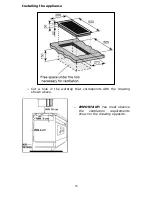29
My appliance isn’t working correctly
Error codes
If you appliance senses an abnormality, the hob will enter stand-by
mode and will display a corresponding error code.
Error
code
Possible causes
What to do
F3 – F8 Temperature sensor
failure.
Contact the Customer Care
Department.
F9 - FE Temperature sensor of
the IGBT failure.
Contact the Customer Care
Department.
E1 / E2 Abnormal supply
voltage.
Check if the power supply is
normal and correct. Restart the
hob.
E3 / E4 Abnormal temperature. Check the pot in use.
E5 / E6 Bad induction hob heat
radiation.
Restart after the induction hob has
cooled down.
General troubleshooting
If your hob does not appear to be operating correctly, please refer to
the table below before contacting the Customer Care Department.
Problem
Possible causes
What to do
The induction hob cannot be
turned on.
No power.
Make sure that the
induction hob is
connected to the power
supply and that it is
switched on.
Check whether there is a
power outage in your
home or area. If you’ve
checked everything and
the problem persists, call
the Customer Care
Department.
The touch controls are
unresponsive.
The controls are locked.
Unlock the controls. See
the section on locking
the hob top in this
manual.
The touch controls are
difficult to operate.
There may be a slight film
of water over the controls
or you may be using the
tip of your finger when
touching the controls.
Make sure the touch
control area is dry and
use the ball of your
finger when touching the
controls.
The glass is being scratched. Rough-edged cookware.
Unsuitable, abrasive
scourer or cleaning
products being used.
Use cookware with flat
and smooth bases. See
the section on cookware
in this manual.
Some pans make crackling or
clicking noises.
This may be caused by
the construction of your
This is normal for
cookware and does not
Summary of Contents for BHI300
Page 1: ...1 BHI300 Domino touch control induction zone hob ...
Page 34: ...34 ...
Page 35: ...35 ...
Page 36: ...36 ...