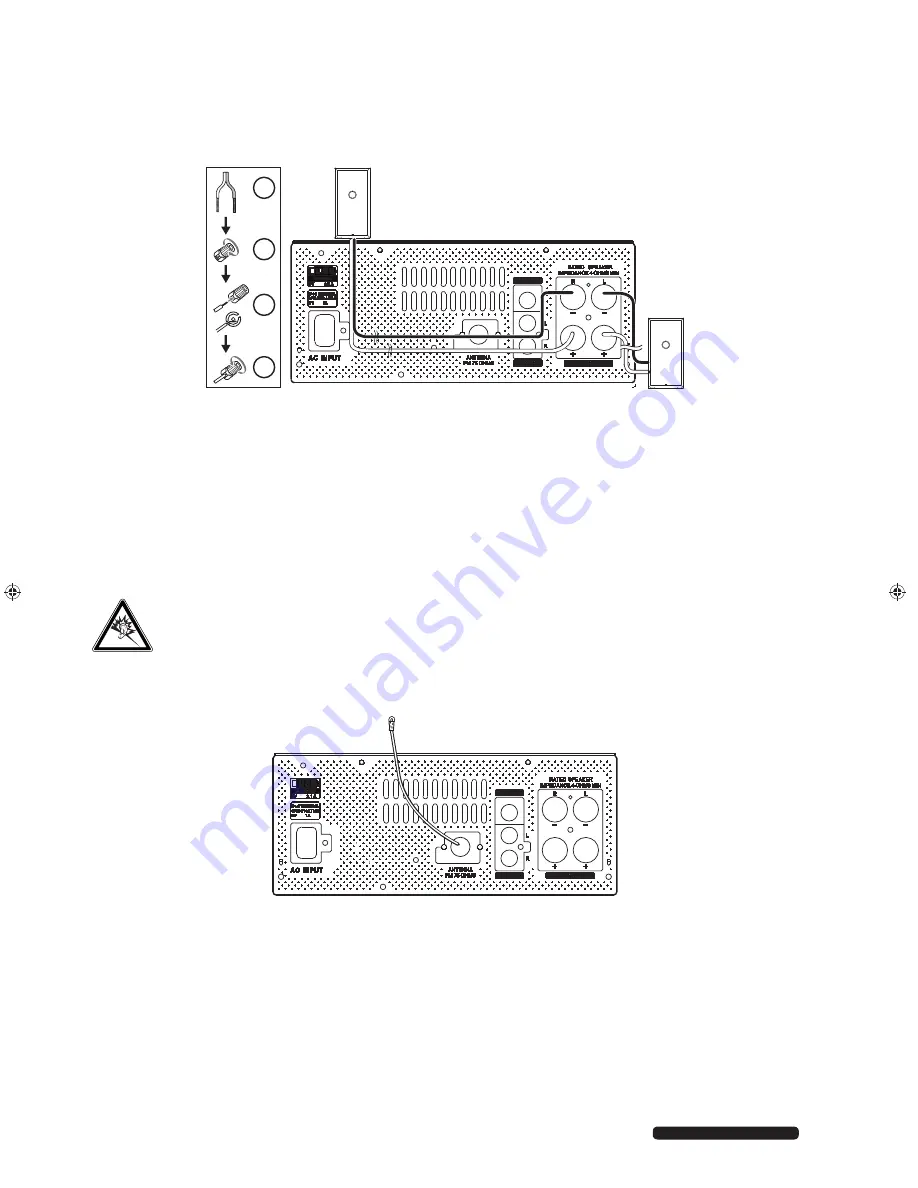
12
After Sales Support
Telephone:
1300 884 987
Email: [email protected]
Connections
The sound will be transmitted via the loudspeaker supplied.
You can transmit videos from an iPod/iPhone to an external device, e.g. to a television.
Connecting the loudspeakers
1
2
3
4
DC
DC
Connect the bare ends of the speaker cables to the corresponding colour-coded sockets
U R G C M G T U
R (right) is for the cable pair
of the right loudspeaker, L (left) is for the cable pair of the left loudspeaker.
Connect the cable as shown in the diagram.
Connecting headphones
On the front of the device you will find a 3.5mm headphone socket.
Insert headphones with a 3.5mm jack plug into the headphones connection.
When headphones are connected the in-built speaker is disabled. Volume adjustment is still possible to alter the headphone volume.
The headphone connection is not active when using an iPhone in the docking station. If headphones are connected while an iPhone is in
the docking station, the following appears on the display:
HP INVALID
.
ATTENTION!
Excessive pressure when using earphones and headphones can result in damage to hearing and/or loss of hearing. Before
pressing play, set the volume to the lowest setting.
Aerial connection
FM
DC
DC
Connect an aerial cable to the FM 75 Ohm aerial connection on the device to enable radio reception.
•
A wire aerial is included in the delivery. Connect the wire aerial to the device and position it to achieve the best reception.
•
Alternatively, you can connect an external aerial cable to an appropriate wall socket.














































