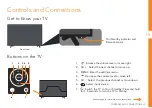TV SETTING MENUS | 23
Aspect Ratio Settings
• Aspect Ratio: this item is used to adjust the video size. Sizes may differ between input sources.
• Just Scan: turn just scan to auto/on/off.
Energy Saving
Adjust screen brightness to reduce power consumption (options:off/minimum/medium/maximum/screen off).
Option
Description
Eye Comfort
Mode
Adjust colour temperature to reduce eye fatigue
HDMI Ultra HD
Deep Colour
Connect a playback device and turn HDMI Ultra HD Deep Colour on. (Device must
support HDMI ULTRA HD Deep Colour).
Instant Game
Response
When a gaming device is connected to the HDMI port, turn Instant Gaming
Response on to optimize gaming experience. (Some devices may not support this
function.
Additional Settings
Option
Description
Dynamic Colour
Adjust the colour and saturation of the picture to make the image more colourful
and lively.
Gamma
Adjust mid level brightness of picture
Summary of Contents for ATV75UHDW-0521
Page 54: ...54 Notes ...
Page 55: ...55 Notes ...