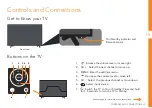14 | REMOTE CONTROL
Magic Remote
: Switch the TV to On or Standby
Microphone
NUMBER BUTTONS
: Key in a TV channel
number
LIST
: Display channel list
0/QUICK ACCESS
: Press and hold to view
quick access edit screen
: Mute/unmute the sound
+ -
: Turn the volume up/down
: Go to the HOME page (Smart TV)
: Switch the main set top box to
On or Standby
AD / SAP
: Press to display
additional buttons/settings. Press
and hold for audio description
: Change to the next/
previous channel
: Press and hold to speak when
using the voice recognition function
: Press to enter the quick
settings menu. Press and hold to
enter the main settings menu
Summary of Contents for ATV75UHDW-0521
Page 54: ...54 Notes ...
Page 55: ...55 Notes ...