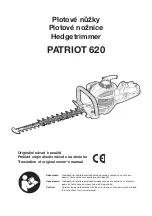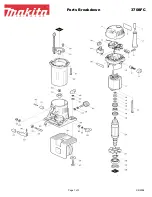Page 10
For technical questions, please call 1-888-866-5797.
Item 64995
Sa
FE
ty
Op
E
ra
ti
O
n
Maint
E
nanc
E
S
E
tup
Operating instructions
read the EntirE iMpOrtant SaFEty inFOrMatiOn section at the beginning of this
manual including all text under subheadings therein before set up or use of this product.
tO prEVEnt SEriOuS inJury:
Before operating the tool, put on safety goggles, closed-toe work boots, long pants,
and other safety gear.
tO prEVEnt SEriOuS inJury anD prOpErty DaMaGE:
inspect the area before using the String trimmer. remove all hard objects from work area.
use both hands when operating trimmer.
tO prEVEnt SEriOuS inJury FrOM acciDEntaL OpEratiOn:
Make sure that the trigger is in the off-position and remove
Battery pack before setting up the tool.
charging Battery pack
Charge Battery Pack according to the instructions included with the
20 V Bauer Battery Charger (both sold separately).
automatic Line Feeder
nOticE: to prevent damage to trimmer,
DO nOt BuMp SpOOL HOuSinG On GrOunD.
this string trimmer feeds Line automatically
when stopping and restarting.
1. With Trimmer running, release Trigger and allow
Trimmer to stop fully, then press Trigger Safety
Lock and Trigger to restart. Line will be fed
out and cut to proper length by Line Cutter.
2. If Trimmer is not cutting correctly, Spool may
be tangled. Remove Spool and rewind Line.
3. To advance Line by hand, push Line Outlet Button
on Spool Housing and pull out Line at the
same time. Approximately 1/4" of Line can be
pulled out each time the button is pushed.
trimmer Operation
1. Remove Battery Pack.
2. Adjust Auxiliary Handle as necessary.
Loosen Auxiliary Handle Lock Knob and
move Handle to desired position. Tighten
Lock Knob securely after adjustment.
3. Adjust length as necessary by turning
Extension Lock clockwise, pulling Extension
Tube out to desired length, then turning
Extension Lock counterclockwise securely.
4. Adjust head angle by rotating the Head Angle
Knob to the unlock position, moving head
until desired angle is achieved, then rotating
Head Angle Knob back to the lock position.
5. Pull Edge Guide out until it locks into place.
6. If using Wheel Assembly for trimming refer to
Installing Wheel Assembly
on page 8.
7. Install fully charged Battery Pack.
8. Put on safety goggles.
nOticE:
to prevent damage to tool or property,
avoid contact with fences, trees, shrubs and the like.
9. Holding Trimmer with both hands, press
Trigger Safety Lock, then press Trigger.
10.
DO nOt rESt triMMEr On GrOunD.
11. Do not force the Trimmer. Use the
tip of the Line to do the cutting.
12. Release Trigger when done.
13. When finished, to prevent accidents:
• Remove Battery Pack.
• Wipe external surfaces of the tool
with clean cloth. Store in a dry, indoor
area out of reach of children.