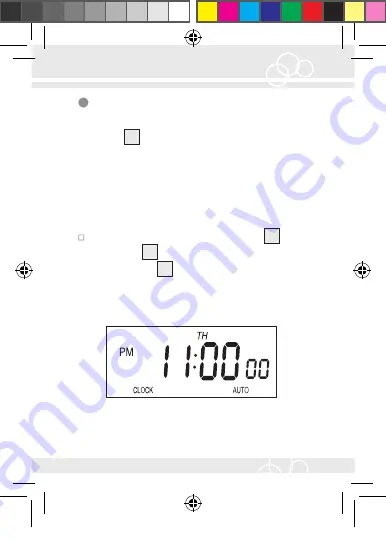
49
GB
Setting the hour mode
The LCD
1
can display the current time in
12- or 24-hour mode. In 12-hour mode AM
means before 12 noon, PM after 12 noon.
The default is 24 hour mode.
Setting to 12 hour mode
Simultaneously press the TIMER
8
and
CLOCK
9
buttons. The LCD will show
AM or PM
23
.
The following illustration shows
23:00 hours in 12-hour mode.
DZ 20-A V2_Zeitschaltuhren_digital_content_DE_GB_NL_SE_ES_HU_GR.indd 49
04.07.16 11:03









































