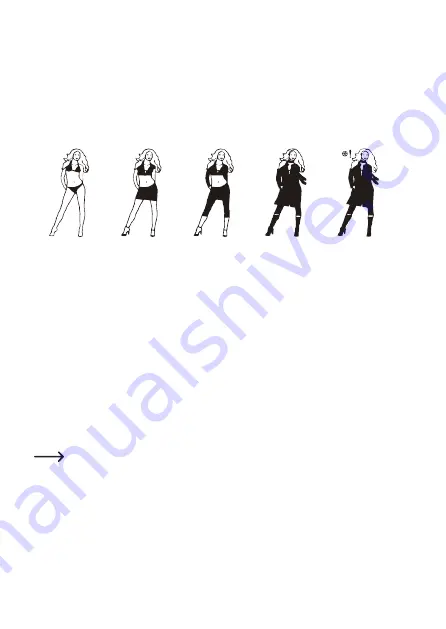
4.
Press the SET/CH key to confirm the selection and to end the settings.
e) Symbol bar “weather girl” (symbol for temperature conditions)
One of the five different temperature symbols (represented by the “weather girl” in different
clothing) is displayed in the middle of the LC display. This designates the various temperature
conditions depending on the current outside temperature (temperature measured by the outside
transmitter of Channel 1):
>26 °C
>78.8 °F
19 - 25.9 °C
66.2 - 78.6 °F
10 - 18.9 °C
50 - 66 °F
0 - 9.9 °C
32 - 49.8 °F
<0 °C
<32 °F
f) Channel selection
If more than one outside sensor is connected, the input values of the various channels can be
observed by pressing the SET/CH key in normal display mode; at the same time, display of the
channel numbers “1,” “2” or “3” takes place. When using only one sensor, there is no display.
g) Display of minimum and maximum outside temperature
In the normal mode, this weather station displays the minimum and maximum outside
temperature values for each channel selected in the lowest section of the LC display. Take note
of the channel number. To view the maximum and minimum temperature for another channel,
press the SET/CH button in the normal display mode.
The minimum and maximum temperature can be reset to the current value(s) by
pressing and holding the “+” button for 5 seconds. The display of the minimum and
maximum temperature takes place in 0.5 °C intervals.
29
















































