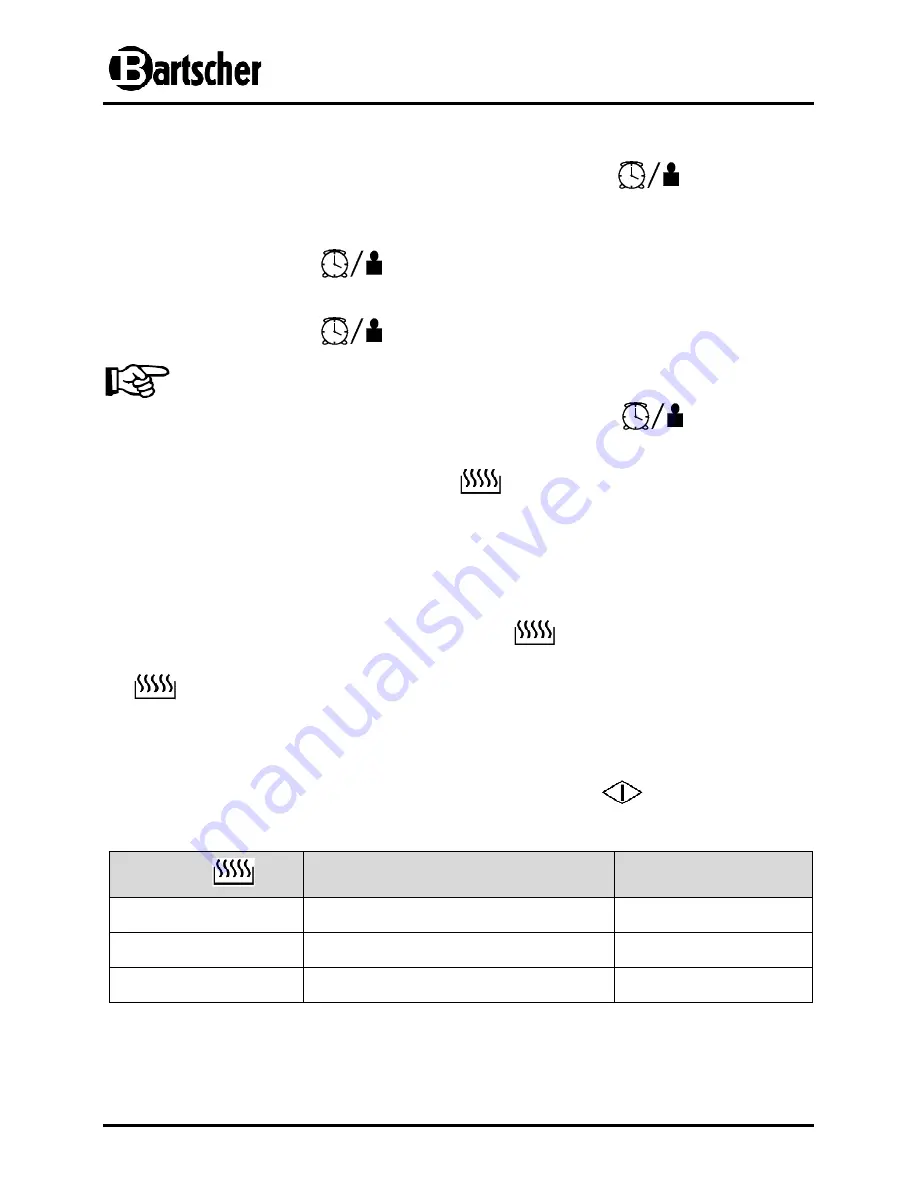
- 46 -
Setting clock
1. Press and hold for a min. 3 seconds the button marked
. The display will
read „12H“.
2. Turn the Time / Menu dial until the proper hour is displayed.
3. To confirm, press
.
4. Turn the Time / Menu dial until the proper minutes are displayed.
5. To confirm, press
.
NOTE!
While cooking, the current time can be checked by pressing
.
Cooking using microwave function
•
This function is ideal for preparing one-pot dishes, soup, sauces, meat without crunchy
skin, steamed fish, side dishes (rice, potatoes, starchy foods) and hot drinks.
•
For this mode the control panel can be used to set the cooking time and power with
which the microwave is to heat or cook food products.
•
Set the power level by using the button marked
. The table below indicates the
power levels. The first column shows how many times to press the button marked
to set the desired power level, and the second shows the power proportion and
programs. The third column shows the relative power level.
•
Set the desired cooking time using the Time / Menu dial. The maximum cooking time
is 95 minutes.
•
After setting the power level and cooking time, press Start
.
Press
Power (%) – display reading in
parentheses
Relative power level
1 time
100 % (P-HI)
high
2 times
90 % (P-90)
3 times
80 % (P-80)






























