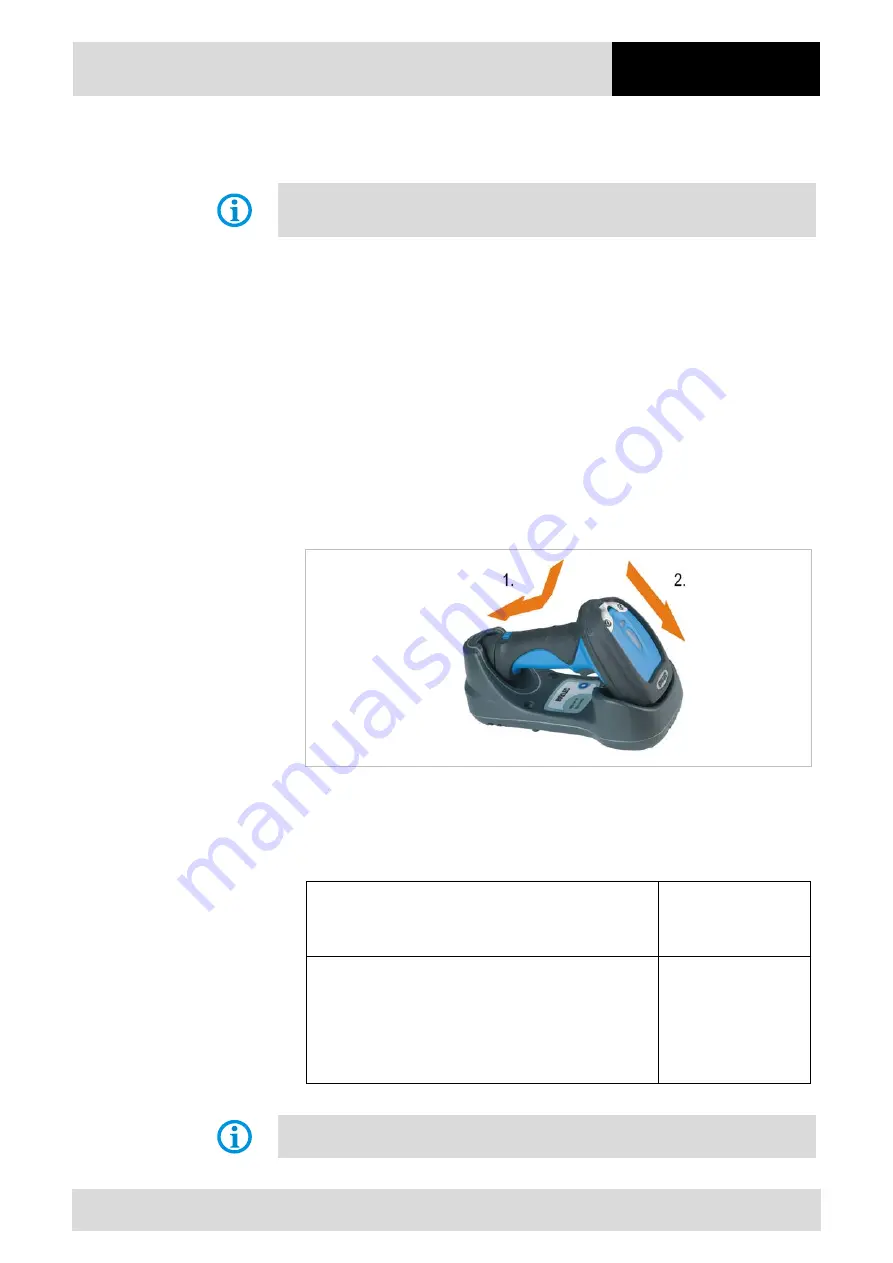
Barcode Hand Scanner
BCS 160
ex
Series, Types 17-21BA-M31S/…….. and 17-21BA-M32S/……..
Commissioning
Technical data subject to change without notice.
Revision A / Status: 01/2014
31/48
5.5.3
Charging the Battery in the Ex Base Station
Charge the battery before using it for the first time.
The charging process takes 8 hours.
Work steps:
1.
The Ex base station can be used in the hazardous area.
2.
An appropriate Ex power pack must be used to power supply to the Ex base station.
3.
It is important to keep the battery sufficiently charged always so that the bluetooth
hand scanner does not lose the radio connection to the base station.
4.
The Ex base station must be connected to its Ex power pack and supplied with
voltage.
5.
Supply voltage to the Ex power pack.
6.
The base station confirms with acoustic signals that this is connected to voltage. The
LED "POWER" on the base station lights up in blue once.
7.
Insert the bluetooth hand scanner with the inserted battery into the base station by
first pushing in the bottom and then the hand scanner head.
8.
If the battery is not fully charged, the "STATUS" LED on the hand scanner will light up
in a steady red.
9.
If the battery is fully charged, the "STATUS" LED on the hand scanner will flash in
green at regular intervals.
Base station, without cable, Zone 1
Ui = 4.9 V to 5.6 V
(only in combination with the Ex power pack)
17-21BB-1707/0000
Ex power pack
DC 24 V
RS232/RS422
DC 24 V
USB
AC 230 V
RS232/RS422
AC 230 V
USB
17-21BB-1703/0000
17-21BB-1704/0000
17-21BB-1705/0000
17-21BB-1706/0000
For more information, please refer to the documentation from Sick.
Summary of Contents for BCS 160 Series
Page 2: ......
Page 6: ...Blank...
















































