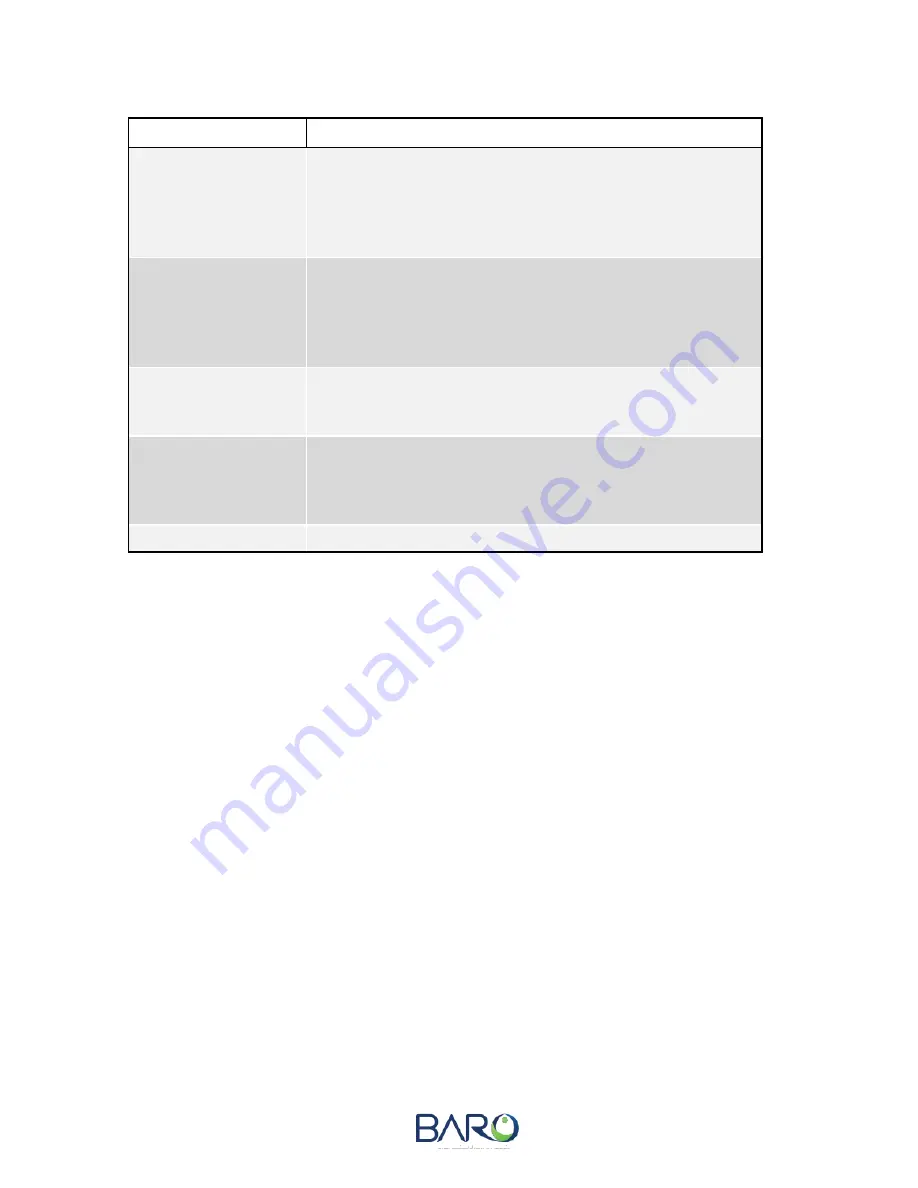
15
www.barosnt.com
ISSUE DIAGNOSIS
Issue
Diagnosis
No Power
•
Ensure the power switch on the rear of the receiver is ON.
•
Check the connection of the power adapter.
•
Look for any signs of damage on the power cable.
•
Ensure the power cable is connected to a power source.
•
Ensure the power source is active.
No Sound Emitted
•
Ensure the microphone is on and operating at the correct channel.
•
Ensure the antenna is connected to the rear of the receiver.
•
Check the Volume level setting.
•
Check the connection to your audio system’s mixer or amplifier.
•
Check the volume level settings on your mixer or amplifier.
Poor Audio Performance
•
Ensure there are no interfering devices near the system.
•
Ensure the system is operating on channels free of interference.
•
Check the squelch setting and confirm they are not interfering with pickup.
Hand Mic Not Charging
•
Ensure the charger is connected to a power source.
•
Ensure the power source is active.
•
Ensure the power cable and adapter are not damaged.
•
Ensure the batteries are not worn out entirely.
Other Issues
•
Contact your product representative for service or visit www.barosnt.com for more
information.




































