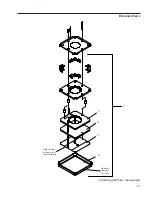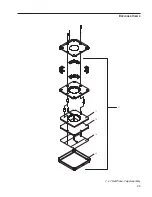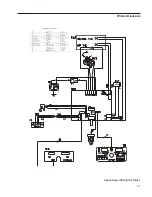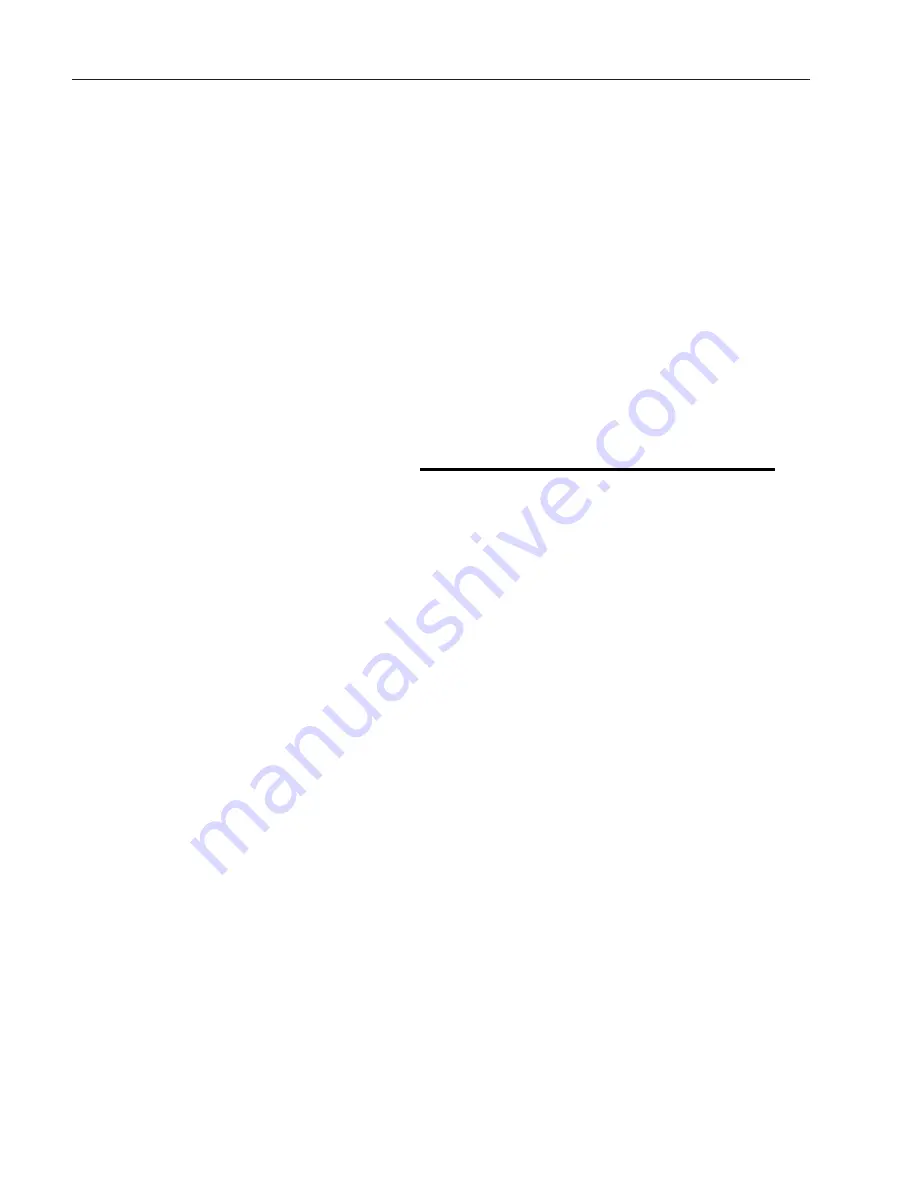
28
accept, and the display will change to
H
(Heating off),
H S
(Heating and Stirring Off), or
S
(Stirring Off). Rotate the center knob to
change the display to the method of choice and
press the SET key under either display again.
3.
The unit will return to the previous menu. Select
another feature to change, or press the POWER
key again to return to the off mode.
Probe Temperature Limit - PL
This feature is available for units with heating functionality
and is only applicable when using a probe. The purpose
of this feature is to limit the heating set point to 250°C or
allow it to be unlimited only when the probe is plugged in.
The reason a user may want to limit the set point when
using a probe is to protect the Teflon coated probes from
the damage of over-heating. If that is not a concern or a
different material of probe is chosen, then unlimited is a
safe choice.
To modify/view the Probe Temperature Limit follow the
instructions given below:
1.
Plug the unit into the appropriate power, but do
not turn it on (displays should be blank, unless
Hot Top Warning System is indicating a hot sur-
face), enter the Service Menu by pressing and
holding the POWER key. After about 3 seconds
a single beep will be heard and you may
remove your finger from the POWER key. The
display will change to
OSP
.
2.
Rotate the center knob until the display reads
PL. Press the SET key under the HEAT display
to accept, and the display will change to
250
(250°C limit), or
UL
(unlimited). Rotate the cen-
ter knob to change the display to the method of
choice and press the SET key under the HEAT
display again.
3.
The unit will return to the previous menu. Select
another feature to change, or press the POWER
key again to return to the off mode.
S
ERVICE AND
C
ALIBRATION
Summary of Contents for SUPER-NUOVA HP133420-33
Page 38: ...38 EXPLODED VIEWS 7 x 7 Hot Plate Exploded View 5 6 7 8 10 22 12 13 16 1 2 3 4...
Page 39: ...39 EXPLODED VIEWS 21 17 18 19 20 7 x 7 Hot Plate Top Assembly...
Page 45: ...45...
Page 46: ...46...
Page 47: ...47...