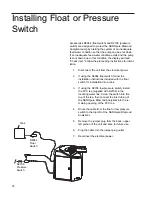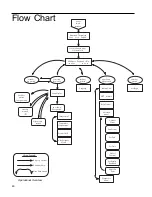Connecting NANOpure
DIamond to Computer and
Communicating Though the
RS-232 Port Using
Hyperterminal or Procomm
Hyperterminal
RS-232 Capture Instructions
1.
Connect the 9 pin serial cable (part no. WHX18)
from the NANOpure DIamond RS-232 port to
COM2: port or (COM1: port) on back of
computer.
2.
From the (Idle) display, press the UP or DOWN
arrow until display reads, “Advanced Menu.”
3.
Press ENTER.
4.
From the “Printer Attached” display, press the
Up or DOWN arrow for (NO).
5.
Press ENTER.
6.
Now, during the normal Recirculation mode,
date, time, purity and temperature readings will
be sent to the computer once per minute.
7.
Run your Microsoft Windows program. Open
Hyperterminal (located in the accessories direc-
tory), give your setting a name and choose a
symbol.
8.
In the “Connect Using:” box, select “direct to”
COM2: or (COM1: ) as port (depending on your
computer), and click OK.
9.
Using the selection boxes in the next screen,
configure the options as 9600 baud, 8-bit, No
parity, 1 stop bit, Flow Control: None.
10. To receive data to a file, select Transfer and
31
Computer/Printer Setup
Note
Due to character set differences,
hyperterminal may display the
Ω
sym-
bol as ê. Also, the ° symbol may be
displayed as ø.