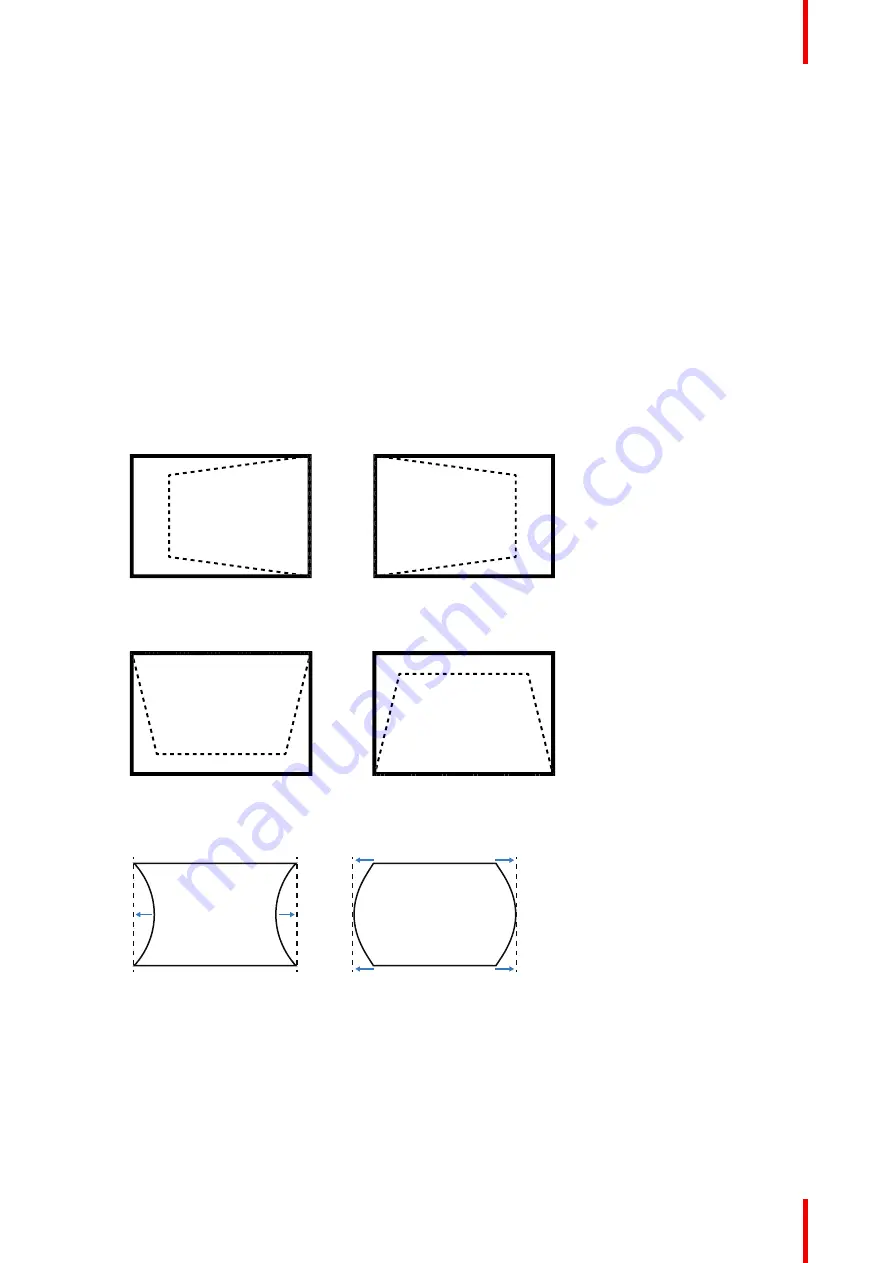
65
R5916676 /00
G50
9.6 Geometric Correction
About geometric correction
This menu allows you to configure the geometric shape of the projected image. Do this to reshape the image
for different projection surfaces.
Warp control
Configure warp settings.
•
Basic
: Configure basic settings, such as keystone, pincushion, and 4-corner.
•
Advanced
: Configure advanced settings, such as grid points, warp inner, warp sharpness, and more.
Basic Warp
Configure basic warp settings.
•
Keystone:
Keystone function is used to adjust the images in asymmetric rectangle shape.
-
H. Keystone
: Adjust the left and right side of the projected image to make it an even rectangle. It is
used for the images with unequal left and right sides.
Image 9–2
-
V. Keystone
: Adjust the top and bottom side of the projected image to make it an even rectangle. It is
used for the images with unequal top and bottom sides.
Image 9–3
•
Pincushion
: Pincushion function is used to adjust the image with barrel or pincushion distortion.
-
Horizontal
: Correct the projected image with horizontal barrel or pincushion distortion
Image 9–4
-
Vertical
: Correct the projected image with vertical barrel or pincushion distortion.
Summary of Contents for G50
Page 1: ...ENABLING BRIGHT OUTCOMES User Guide G50...
Page 4: ......
Page 8: ...R5916676 00 G50 8...
Page 21: ...21 R5916676 00 G50 2 1 Main unit 22 Product overview 2...
Page 23: ...23 R5916676 00 G50 Air flow Image 2 3 Product overview...
Page 24: ...R5916676 00 G50 24 Product overview...
Page 25: ...25 R5916676 00 G50 3 1 Input Output ports 26 3 2 Control panel 27 Input Communication 3...
Page 28: ...R5916676 00 G50 28 Input Communication...
Page 34: ...R5916676 00 G50 34 Remote control unit RCU...
Page 39: ...39 R5916676 00 G50 6 1 On Screen Display Menus 40 User controls 6...
Page 46: ...R5916676 00 G50 46 User controls Source menu...
Page 56: ...R5916676 00 G50 56 User control Image menu...
Page 68: ...R5916676 00 G50 68 User controls Installation...
Page 72: ...R5916676 00 G50 72 User controls Profiles menu...
Page 96: ...R5916676 00 G50 96 User controls Settings menu...
Page 97: ...97 R5916676 00 G50 12 1 Test pattern menu overview 98 User controls Test pattern menu 12...
Page 99: ...99 R5916676 00 G50 13 1 Status menu overview 100 User controls Status menu 13...
Page 102: ...R5916676 00 G50 102 User controls Status menu...
Page 116: ...R5916676 00 G50 116 Specifications...
Page 130: ...R5916676 00 G50 130 Supported formats...
Page 160: ...R5916676 00 G50 160 Communication protocols...
Page 172: ...R5916676 00 G50 172 Regulatory information...
Page 174: ...R5916676 00 G50 174 Glossary...
Page 178: ...R5916676 00 G50 178 Index...
Page 179: ......






























