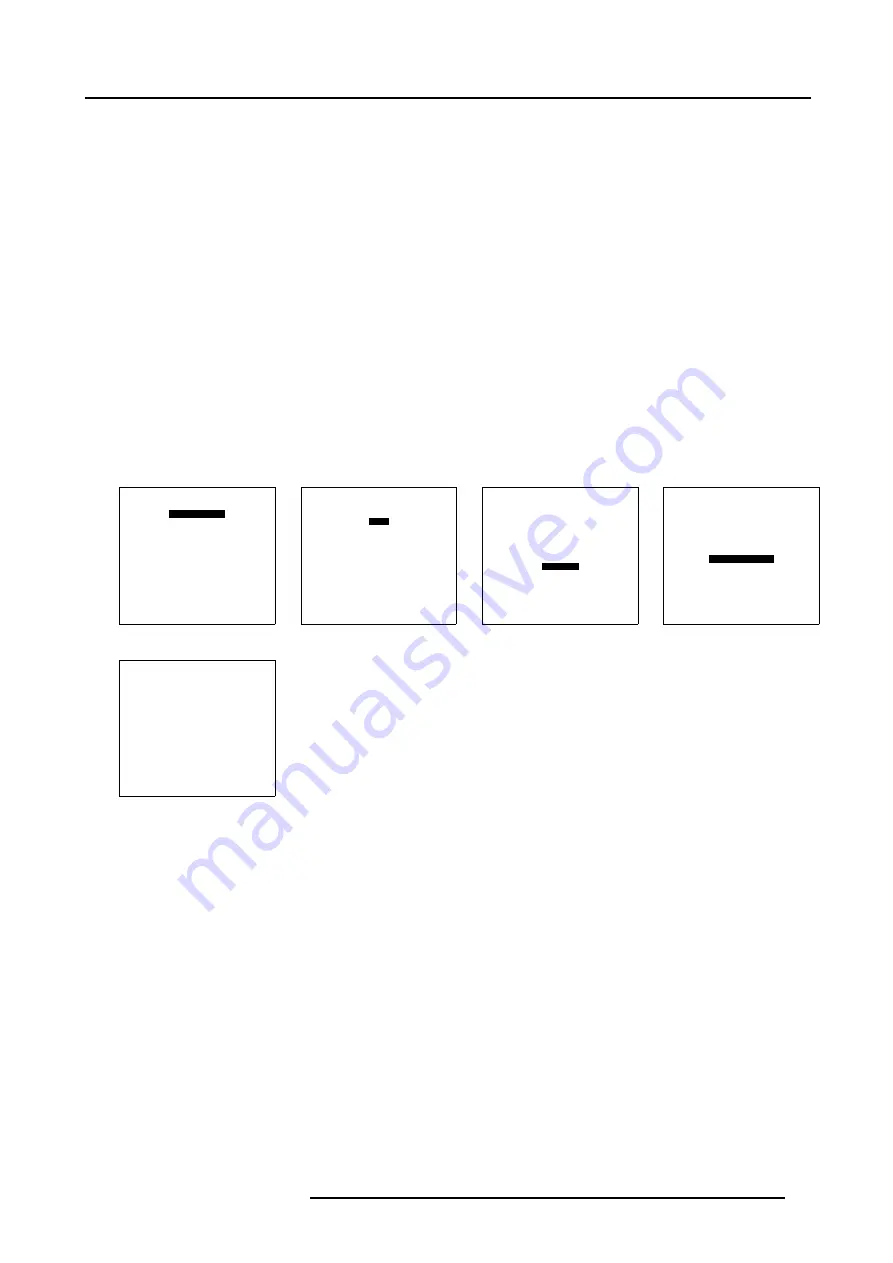
4. Getting Started
BARCO Duet II Adjustment
Using the Detect Total Pixels function on the BARCO Duet II in combination with a pixel On/Off pattern generated by the IG, will
allow the adjustment of the total pixels on the input of the BARCO Duet II.
1. Disable the Phase Adjust pattern on the BARCO Duet II and generate a Pixel On/Off pattern on the IG e.g. a focus pattern.
Note:
When the IG is a PC using a Windows™ based operating system, a pixel On/Off pattern can be generated by shutting
down the system, press the start button and select shutdown, a transparent pixel On/Off mask will be displayed in com-
bination with the shutdown menu.
2. Inside the
Random Access
menu push the cursor key
↑
or
↓
to highlight
Files Service
. (menu 4-3)
The
File Service
menu will be displayed.
3. Push the cursor key
↑
or
↓
to highlight
Edit
and press
ENTER
to select. (menu 4-4)
The
Edit File
menu will be displayed.
4. Push the cursor key
↑
or
↓
to highlight
Advanced
and press
ENTER
to select. (menu 4-5)
The
Advance Edit File
menu will be displayed.
5. Push the cursor key
↑
or
↓
to highlight
Detect Total Pixels
and press
ENTER
to select. (menu 4-6)
The
Total Pixel
menu will be displayed.
6. Use the arrow keys to adjust the Total Pixels until the vertical interference bars are no longer present in the image. (menu 4-7)
7. Press
EXIT
will save these settings.
8. If necessary adjust the Phase by using the
PHASE
key on the RCU to remove the noise.
Duet II Interface
File service
Picture tuning
Please select item
Menu 4-3
Duet II Interface
Load
Edit
Rename
Copy
Delete
Delete All
Options
Please select item
Menu 4-4
Duet II Interface
sXGA_ 60.s01
Total Pixels :
01408
Actual Pixels :
01024
Start Pixel:
00314
Total Lines:
00830
Actual Lines:
00768
Start Line:
00054
Advanced
Output Clock
Please select item
Menu 4-5
Duet II Interface
Fieldrate :
06000
Clampposition:
00005
Clamp Width :
00016
OutStartPixel:
00321
OutStartLine :
00036
Stereo Select
Detect Tot Pix
Please select item
Menu 4-6
Duet II Interface
Total Pixels :
1310
Please select item
Menu 4-7
Final Projector Adjustment
When leaving the Total Pixels menu on the BARCO Duet II the Detect Tot Pix function is disabled, the projector total pixels setting
will no longer be correct and needs a readjustment.
1. Repeat the procedure as described in the Initial Projector Setup.
4.8.2
DVI Output System Setup
BARCO Duet II Adjustment
When using the DVI Output only the Total Pixels of the BARCO Duet II need to be adjusted.
1. Inside the
Random Access
menu push the cursor key
↑
or
↓
to highlight
Files Service
. (menu 4-8)
The
File Service
menu will be displayed.
2. Push the cursor key
↑
or
↓
to highlight
Edit
and press
ENTER
to select. (menu 4-9)
The
Edit File
menu will be displayed.
3. Push the cursor key
↑
or
↓
to highlight
Total Pixels
and press
ENTER
to select. (menu 4-10)
4. Adjust the Total Pixels until the vertical interference bars are no longer present in the image.
R5976550 BARCO DUET II 10/05/2007
25
















































