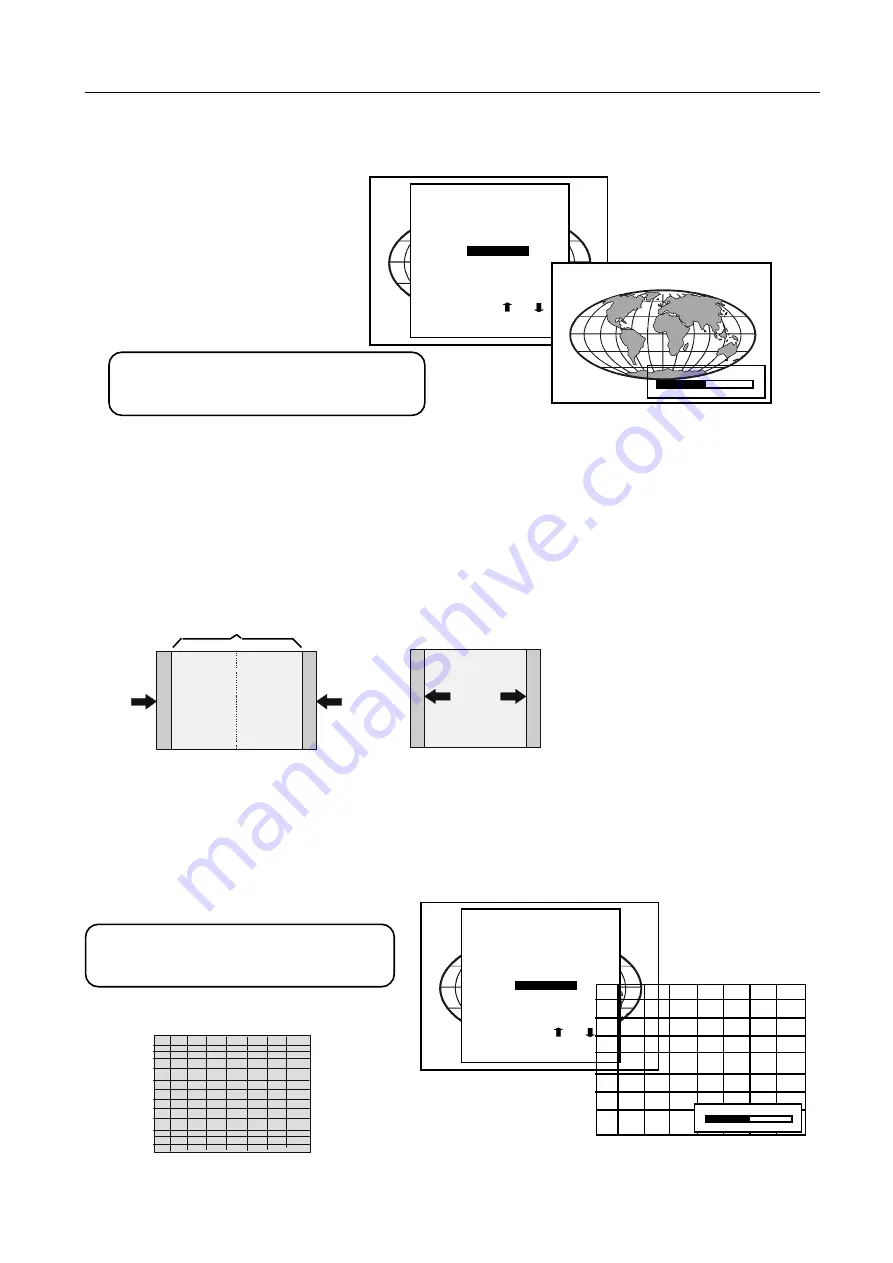
Random Access Adjustment Mode
R5976101 BARCO CINE 5 ___________________________________________________________________________________
6-9
<EXIT> to return
then <ENTER>
or
Select with
GEOMETRY
RASTER SHIFT
TOP-BOTTOM (N-S)
V LINEARITY
V SIZE
H PHASE
LEFT-RIGHT (E-W)
H SIZE
Horizontal Size Adjustment
Use the arrow keys to highlight
H Size
in the Geometry menu and then press
ENTER
.
Adjust the horizontal size by using the left and right arrow keys until the exact horizontal size is obtained.
Note :
µ
if the internal # pattern was selected, the pattern remains on the screen.
µ
if the genlocked pattern was selected, the external source will be displayed.
A bar scale and a numeric indicator help to adjust the horizontal size.
Hint : In order to avoid loss of resolution in the projected image and to ensure maximum CRT life,
do not use an excessively small horizontal size setting.
EXIT
will return to the Geometry menu.
Vertical Linearity Adjustment
The vertical linearity adjustment function corrects for vertical nonlinearities, which extend from the center of the image to
the top and bottom.
Use the arrow keys to highlight
V Linearity
in the Geometry menu and then press
ENTER
.
Adjust the vertical linearity with the left and right arrow keys until the distances between the horizontal lines of the setup
pattern are equal at top and bottom.
ENTER
will select H Size adjustment
EXIT
returns to Random Access adjustment menu.
ADJUST
returns to operational mode.
ENTER
selects vertical linearity adjustment.
EXIT
returns to Random Access Adjustment menu.
ADJUST
returns to operational mode.
50
H SIZE
H size too large
H size too small
Ideal image size
<EXIT> to return
then <ENTER>
or
Select with
GEOMETRY
RASTER SHIFT
TOP-BOTTOM (N-S)
V SIZE
H PHASE
LEFT-RIGHT (E-W)
H SIZE
V LINEARITY
EXIT
will return to Geometry menu.
60
V LINEARITY






























