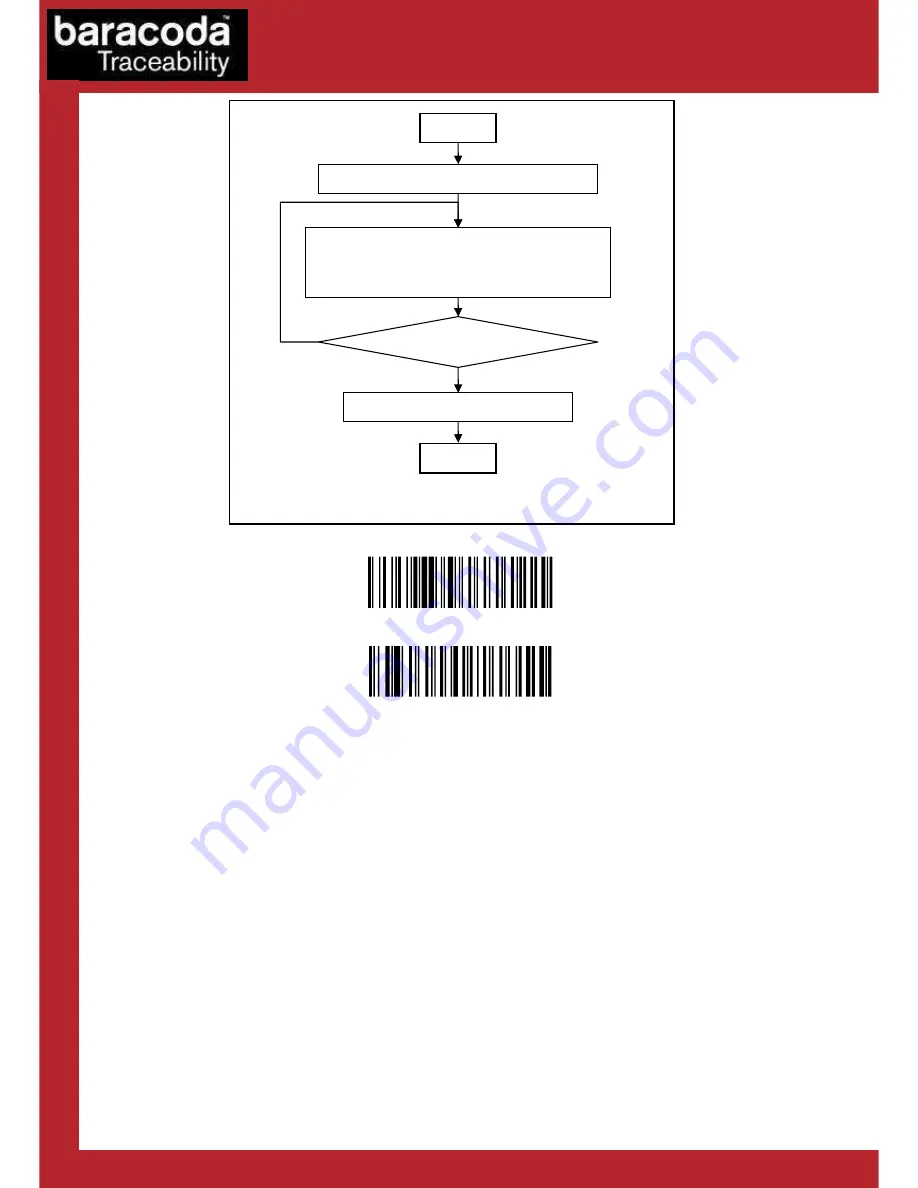
RoadRunners Evolution –L (1D) & -LA (Laser) – Programming Guide v1.2
- 19 -
Data Capture
for Workforce
in Motion
Set Timestamp
END of configuration
Noted that the timestamp must fit the specific following format:
{YY} {MM} {DD} {HH} {MM} {SS}
The setting is made by scanning the 0-9 labels (Appendix 1) as on a calculator; following the timestamp format
shown above.
For example
: to set the current time at 16th May 2007, 3.25 pm, the user will scan:
- “Set Timestamp” label,
- “0” label,
- “7” label,
- “0” label,
- “5” label,
- “1” label,
- “6” label,
- “1” label,
- “5” label,
- “2” label,
- “5” label,
- “0” label,
- “0” label,
- “end of config” label.
Read « Set Timestamp » label
START
Read intermediary label
Corresponding to the next digit to set for the
Timestamp (from Appendix 1)
Finished ? (1)
Read « END of config » label
END
NO
YES
Programming procedure for “set Timestamp” option
















































