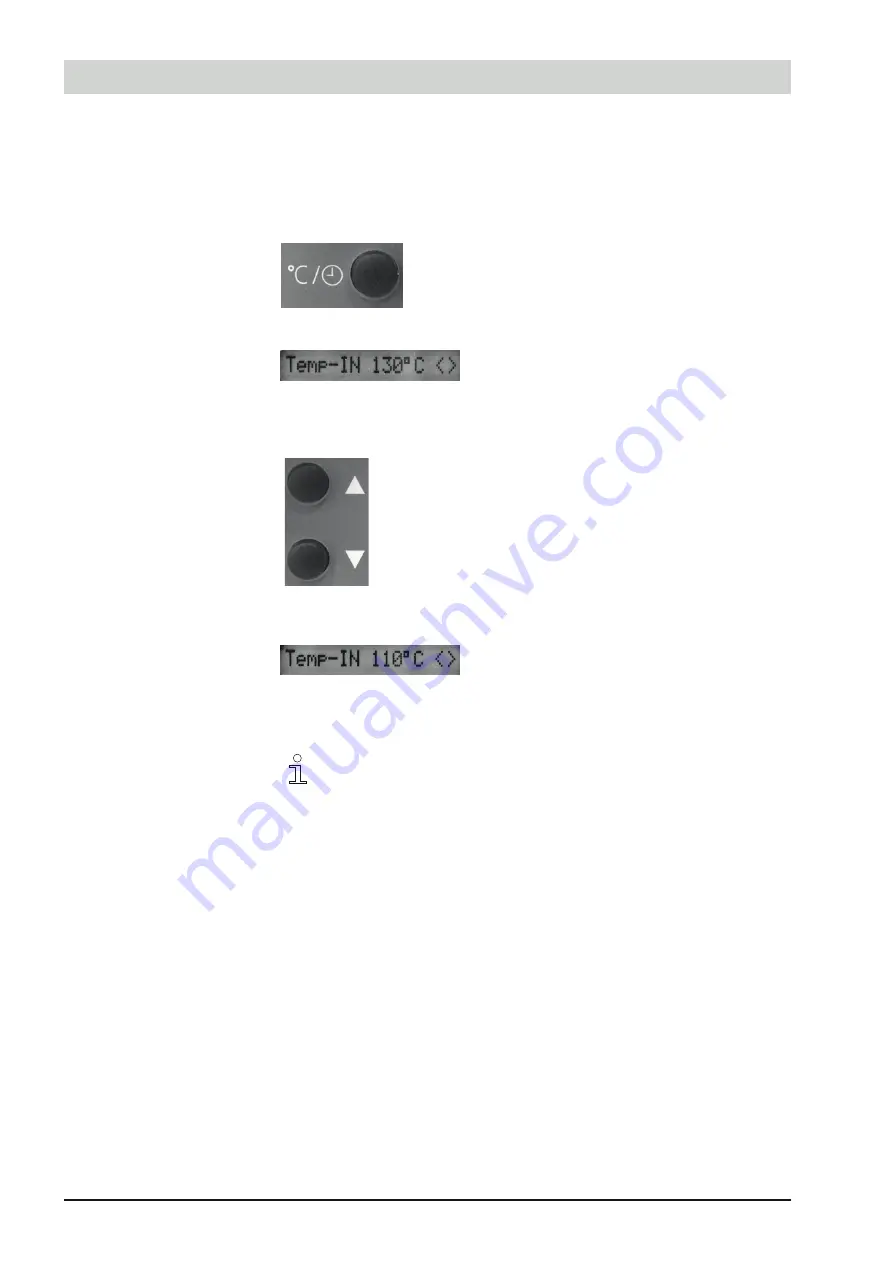
22
OPTIFORMA Frame Heater 2872 01/22
7.3 Adjust the temperature
Personnel: Specialized personnel
The temperature can be adjusted in 10 °C-steps, depending on the material to
be warmed, in a range from 60 °C to 140 °C.
1. Touch the [mode select button] (Fig. 18)
once.
In the [display] the last temperature set ap-
pears (e.g., „130°C“).
2. Change the value using the [UP set button]
(Fig. 20/
p
) or the [DOWN set button]
(Fig. 20/
q
). For example: Touch the
[DOWN set button] (Fig. 20/
q
) twice.
In the [display] the new temperature appears
(‘110°C’ ).
By holding the [UP] or [DOWN set button], the
display moves continuously in the indicated
direction to the final value..
7.4 Adjust the time
Personnel: Specialized personnel
The time can be adjusted in 1-s steps, depending on the material to be warmed,
across a range from 50 s to 249 s.
Fig. 18: Mode select button
Fig. 19: Display Temp-IN, last
temperature set
Fig. 20: UP and DOWN set
buttons
Fig. 21: Display Temp-IN,
new temperature
Operation























