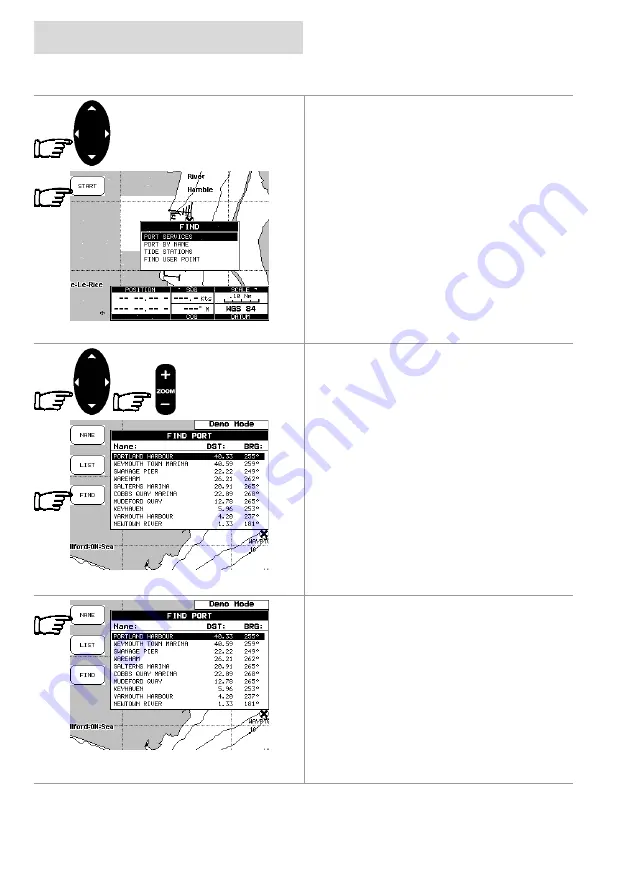
getting
started
cnd
Page 18
03/09/01
finding information
Finding Port by Name
Pressing the
FIND
Softkey displays the find
screen.
Using the
CURSOR
keypad select “Find Port
by Name” and press the
START
Softkey to
display a list of all ports stored on the C-CARD.
Use the
CURSOR
keypad to select the port
and the
ZOOM +/-
key to select next/previous
page.
Pressing the
FIND
Softkey to locate the
selected port on the chart.
Note
A Warning message is shown if there is no
C-CARD inserted or there are no ports on the
C-CARD.
Searching by name
Go to the “Find Port by Name” screen as
above, and press the
NAME
Softkey






























