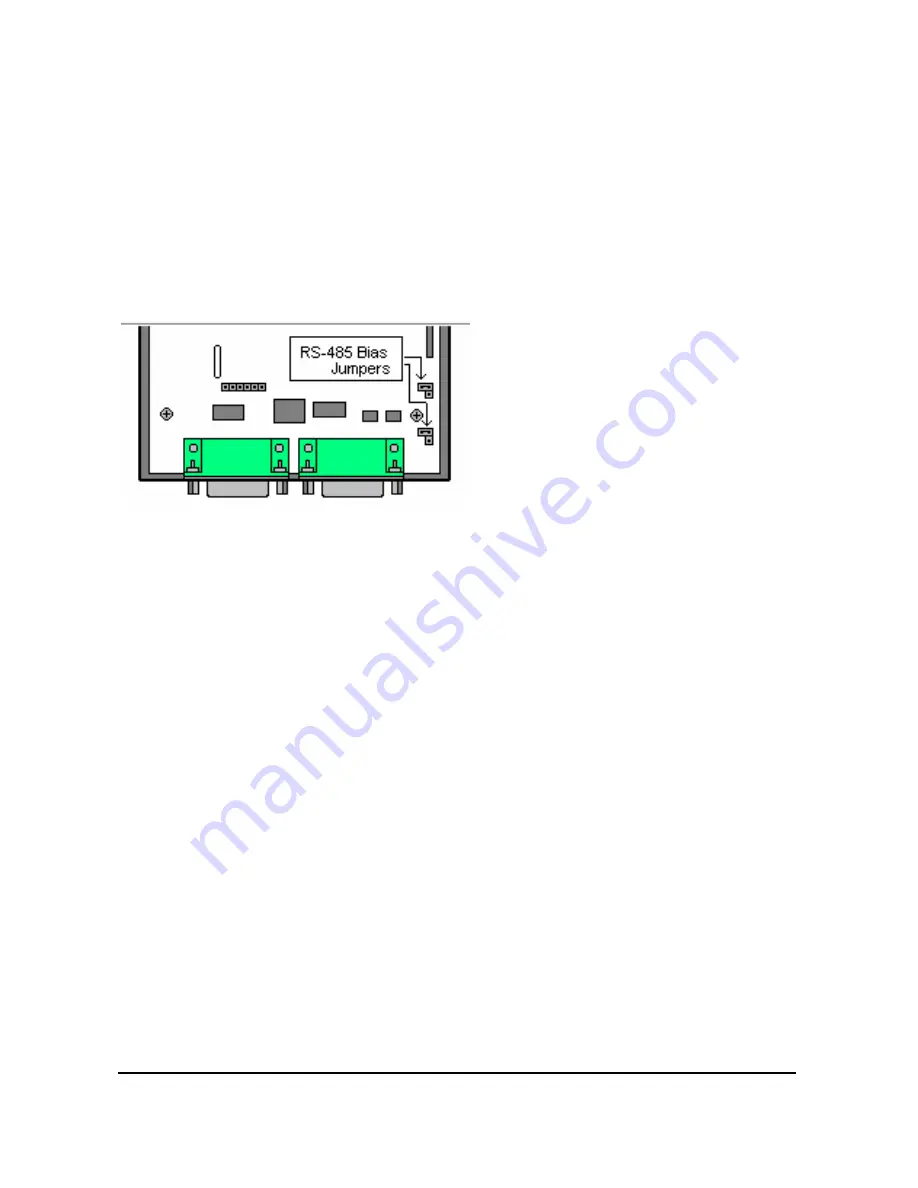
Documentation Number: ESP902-2303 Manual
Chapter 2
9
B&B Electronics Mfg Co Inc – 707 Dayton Rd - PO Box 1040 - Ottawa IL 61350 - Ph 815-433-5100 - Fax 815-433-5104
B&B Electronics Ltd – Westlink Commercial Park – Oranmore, Galway, Ireland – Ph +353 91-792444 – Fax +353 91-792445
RS-485 Mode
The RS-485 mode supports the Transmit and Receive Channels using 2-wire
half-duplex operation. The data lines are differential with the Data B line
positive relative to Data A in the Mark state. Ground provides a common mode
reference. Refer to the Pin-out table for connections.
Internal Setting To Select RS-485 Bias
You can select RS-485 Receiver Biasing from the ESP902 if your network
doesn’t supply any. Remove the two side cover screws, slide the cover off,
then set the two bias jumpers (shown open) to enable biasing (shorting).
RS-422 Mode
The RS-422 mode supports 4 channels with full duplex operation for Receive,
Transmit, RTS (Request To Send) and CTS (Clear To Send). The data lines
are in differential pairs with the B lines positive relative to the A lines. Ground
provides a common mode reference. To use handshaking Flow Control must
be set to RTS/CTS during configuration. Refer to the Pin-out table for
connections.
RS-232 Mode
The RS-232 supports 8 channels plus Signal Ground and is configured as
DTE like a computer. Signals are single ended and referenced to Ground. To
used handshaking, Flow Control must be set to RTS/CTS during
Configuration. Refer to the Pin-out table for connections.
Default Setting
Use this mode to reset the original factory default settings when powered on.














































