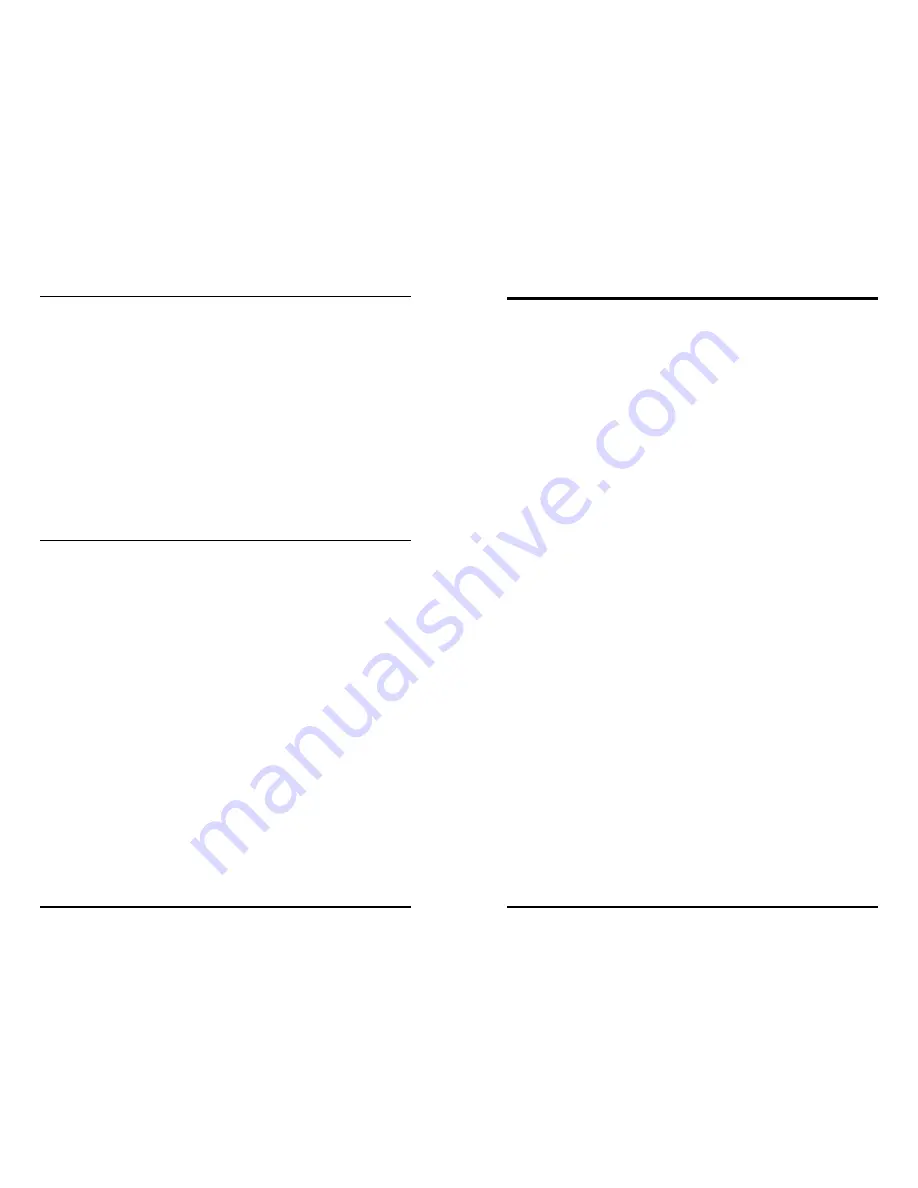
4
Fiber Uplink Port
The LED indicator for the fiber uplink port is located on the RJ-45 connector of the
downlink port next to the power connector. There are four LED functions for the
fiber uplink port.
The fiber uplink port LED functions are as follows:
•
Glows green when a link is established on the fiber port.
•
Glows green indicating a valid link, then blinks green when activity is detected
on the fiber port.
•
When the LED is OFF, there is no link (check cabling, check remote device).
•
Blinking LED - indicates the device attached to the other end of the fiber
maybe passing Link Fault Propagation, or generating noise onto the fiber. This
normally happens when there is a media converter at the fiber end of the link.
Connect the second port of the converter onto a valid device to generate link.
Twisted Pair Uplink Port
When the Access Converter/3 is configured with a twisted pair uplink port, the LED
location and functionality is the same as that for the downlink ports.
1
ABOUT THE ACCESS CONVERTER/3
The Access Converter/3 is a 10/100 auto-negotiating, switching, optical access
product. There is one uplink port and three 10/100 twisted pair downlink ports.
The uplink port can be either fiber or 10/100 twisted pair. The uplink port is
located on the back of the media converter. Each of the twisted pair ports can
auto-sense the speed and duplex mode of a connected device. These speeds
include the following:
•
10 Mbps
•
100 Mbps
•
Half Duplex
•
Full Duplex
All of these speeds include Flow Control. The fiber port always operates at 100
Mbps Full Duplex.
The Access Converter/3 offers plug-and-play operation, including the AutoCross
feature which automatically selects between a crossover work-station or straight-
through repeater hub connection depending on the connected device.
The Access Converter/3 also protects against Broadcast storms, and allows packets
of up to 1916 bytes to pass. The Access Converter/3 uses a universal external
switching power adapter for 100 to 240 ±10% VAC input and 5 VDC output
(included).























