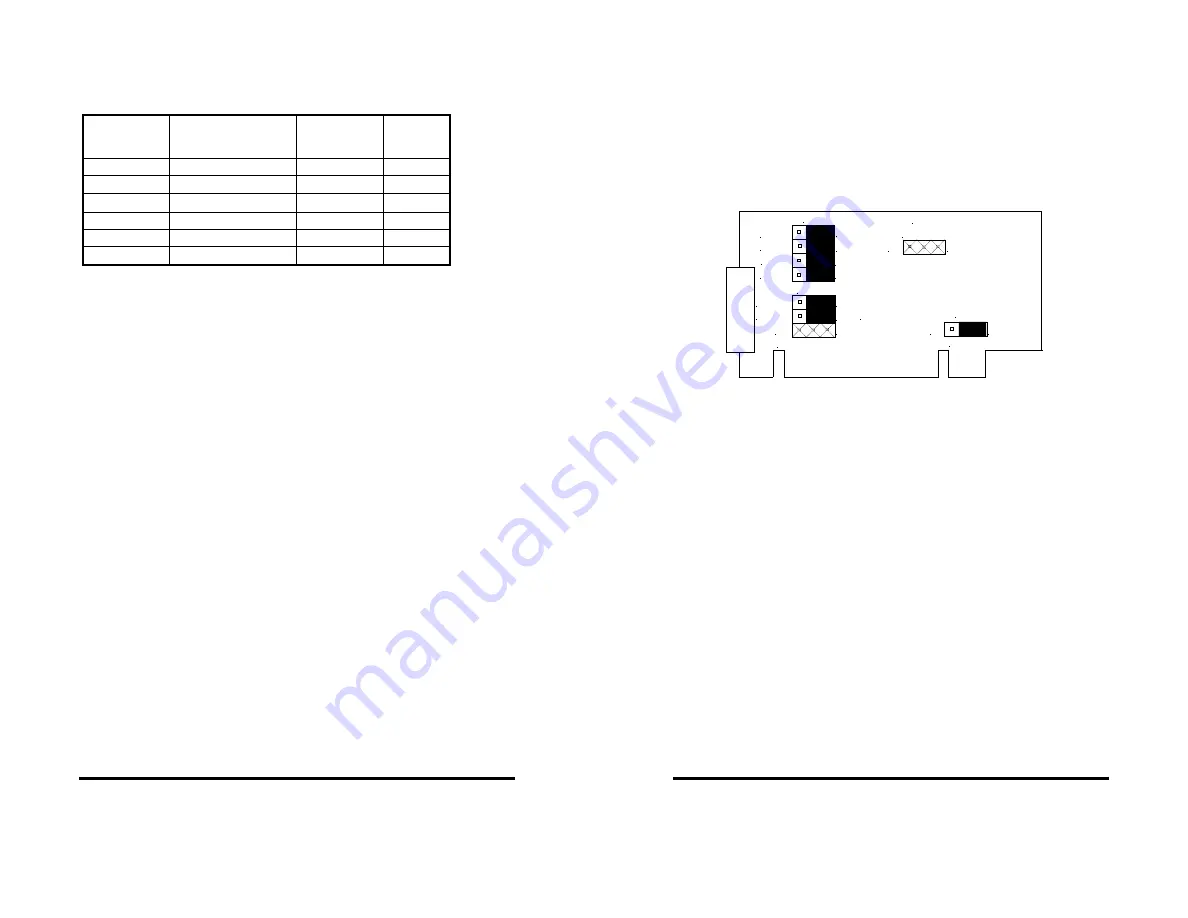
Documentation Number 3PCIOSD1x-3903m Manual
Chapter 2
9
B&B Electronics Mfg Co – 707 Dayton Rd - PO Box 1040 - Ottawa IL 61350 - Ph 815-433-5100 - Fax 815-433-5104
B&B Electronics Ltd – Westlink Comm. Pk. – Oranmore, Galway, Ireland – Ph +353 91-792444 – Fax +353 91-792445
RS-422 Pinouts
The RS-422 mode supports 2 channels (transmit and receive).
Table 2: RS-422/485 Pinouts
With 2-wire RS-485 mode operation, your connection cable must
jumper TD(A) to RD(A) and TD(B) to RD(B). Connect from TD(A)
and TD(B) to the Data A(
−
) and Data B(+) wires of your RS-485
network.
Note that the EIA RS-422 Specification labels data lines with an "A"
and "B" designator. Some RS-422 equipment uses a "
−
" and "+"
designator. In almost all cases, the "A" line is the equivalent of the
"
−
" line and the "B" line is the equivalent of the "+" line.
More
information on RS-422 communications can be found in B&B’s free
RS-422/485 Application Not
e (available on our websites).
RS-485 Mode
To configure the port for RS-485 mode, 8 jumpers must be
set/checked. The following settings configure the port as RS-485:
1. Set four jumpers of JP2 (A-D) to the "422/485" (right) position.
2. Set the top jumper "TX" of JP4 to the “485” (right) position.
3. For 2-wire operation, set the second jumper "RX" of JP4 to the
"485" (right) position (half duplex). For 4-wire operation, set it to
the "422" position (full duplex, Receive enabled)
4. Set the JP1 Control jumper to select the type of RS-485 transmit
driver control, automatic Send Data (SD) or RTS . Select SD
control unless you are sure that your software requires RTS
control.
Name Description
Direction
DB25M
Pin
Shield Shield ------
1
TD (A)
−
Transmit Data A
Output
2
RD (A)
−
Receive Data A
Input
3
GND Signal
Ground ------ 7
TD (B) +
Transmit Data B
Output
14
RD (B) +
Receive Data B
Input
16
10
Chapter 2
Documentation Number 3PCIOSD1x-3903m Manual
B&B Electronics Mfg Co – 707 Dayton Rd - PO Box 1040 - Ottawa IL 61350 - Ph 815-433-5100 - Fax 815-433-5104
B&B Electronics Ltd – Westlink Comm. Pk. – Oranmore, Galway, Ireland – Ph +353 91-792444 – Fax +353 91-792445
5. The bottom jumper "Termination" of JP4 switches the 120
Ω
Termination resistor IN or OUT. Typically this resistor is not
used. In some cases, using high baud rates and very long
cables, termination is needed.
See B&B’s free
RS-422/485
Application Note
, Termination section, page 16, for more
information (available on our websites).
Figure 4 shows the jumper configuration to set the port for 2-wire
RS-485 mode with *1 clock enabled.
Figure 4. RS-485 Mode Jumper Settings
RS-485 Pinouts
The pinouts in RS-485 mode are the same as those listed in
Table
2: RS-422/485 Pinouts
on the previous page.
Explanation of RS-485 Operation
In RS-485 mode, the transmit driver must be enabled to transmit,
and set to a high impedance (tri-state) mode at the end of
transmission. In two wire (half duplex) mode, the receiver is disabled
during transmit, and enabled when not transmitting.
The 3PCIOSD1x card provides two methods of enabling/disabling
the transmit driver, automatic Send Data (SD) control and Request
To Send (RTS) control. With automatic SD control, the driver is
enabled when data is sent. The driver remains enabled for the
transmission time and ten data bits after data transfer is complete.
The SD circuit automatically adjusts its timing to the baud rate of the
data. With RTS control, software must assert the RTS line to enable
the driver and de-assert to disable the driver. To select SD control
for the port, place JP1 jumper in the “Send Data” (left) position.
Place this jumper in the “RTS(232)” (right) position for RTS control.
JP2
JP4
JP1
JP3
CONTROL
A 232
D 232
B 232
C 232
422/ 485
M
ODES
422/ 485
422/ 485
422/ 485
TX 422
RX 422
485
485
I N
OUT
*4
*1
SD
RTS( 232)
CLOCK
TERM
I NATI ON









































