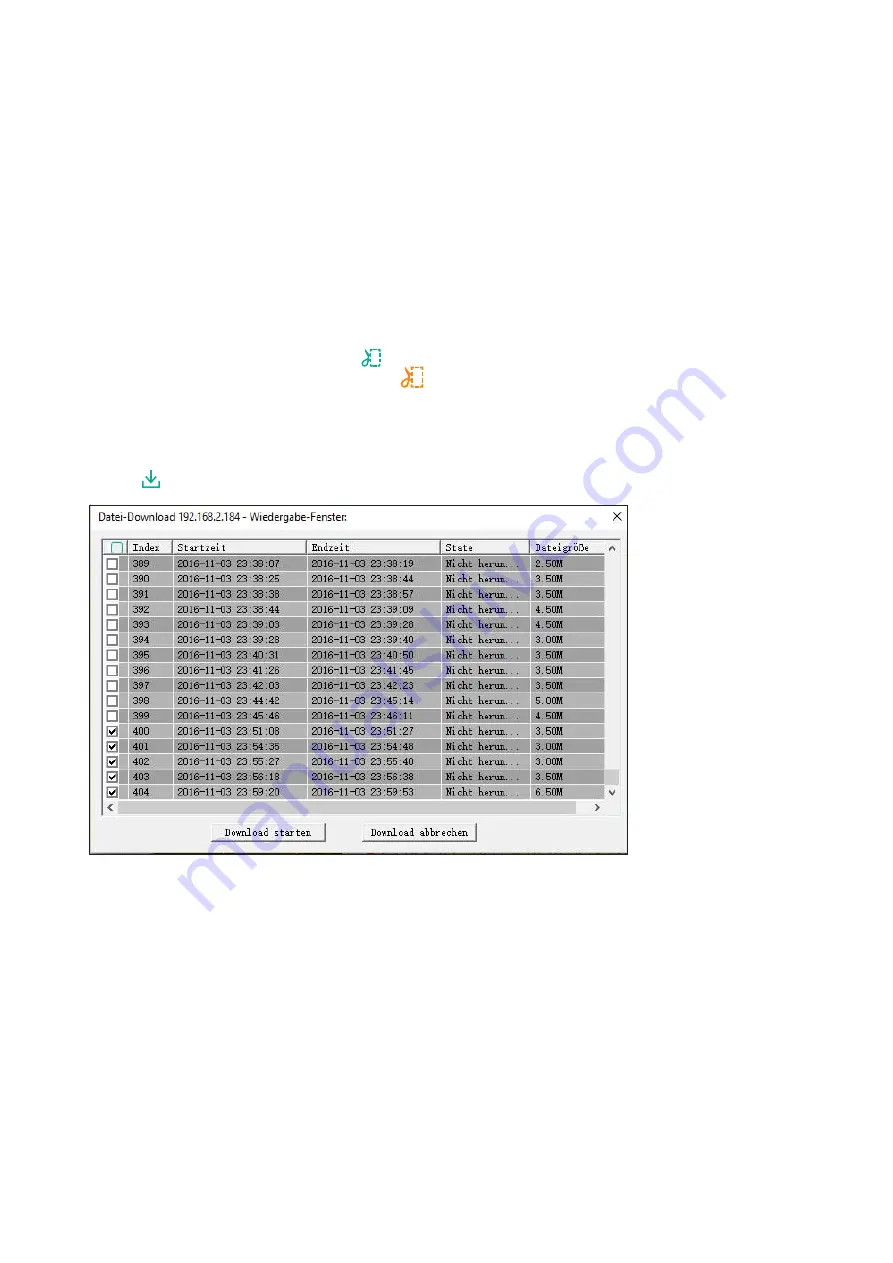
35
7. Export
Using the export function you can save video segments and complete videos on your computer.
Please note: To use this function you must run your webbrowser in administrator mode.
Rightclick the Internet Explorer or Firefox icon and select „Run as aministrator“.
Use the menu „Local Settings“ to select the storage location.
1. Click in the playback menu to view the download list.
2. Select the desired videos and click „Start download“
1. During playback, click the xport button
2. Let the video play and click the export button again to save the segment.
3. Repeat steps 1 and 2 to save further segments..
7.1 Saving video segments on your computer
7.2 Downloading videos






























