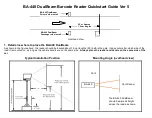BA-440 DualBeam Barcode Reader Quickstart Guide Ver 5
10. Isolated Wiegand communication
Optoisolated Connection (Preferred)
The Wiegand output communication terminals are marked as Data1, Data0 and
Common. The normal configuration for Wiegand communication from the BA-440
is optoisolated, where the reader does not supply voltage on the Data0 and Data1
terminals and Comm does not have a direct connection to the reader ground.
Voltage and ground reference is supplied by the access panel or telephone entry
system. Use 18Ga shielded copper cable for runs up to 400’ and ground the
shield at the access system end only.
Once Wiegand communication is connected to the access system,
turn the
access system on
and measure voltage between Common and Data0, then
Common and Data1. There should be approximately 5Vdc present on the Data0
and Data1 terminals. If the voltage is present communications should operate fine.
11. Convert to Direct Wiegand connection if Optoisolated
connection does not function
Direct Connection
(if Optoisolated connection cannot be used)
In some cases the Optoisolated Wiegand communication cannot be used,
generally due to the access panel or telephone entry not providing voltage on the
Data0 and Data1 lines.
To change the Wiegand connection from optoisolated to direct:
1. Move switch S1 to upper position (away from ISO)
2. Place small jumper wire between Comm and GND terminals
This causes the BA-440 to p5Vdc voltage on the Data0 and Data1 lines
and connects the Common reference to the reader Ground.
If you have questions about connecting the Wiegand Interface contact BAI at
800-528-9167.
To Common at Access panel
To Data 0 at Access panel
To Data 1 at Access panel
To Common at Access panel
To Data 0 at Access panel
To Data 1 at Access panel
Jumper from Comm to GND