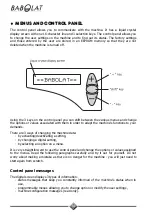♦
Using the control panel
With the three keys you have various possibilities depending on the type of action or series
of actions that you wish to carry out.
How to use the keys
"Step by step" mode
Press once on
or
keys
Normal step-by-step selection
Example with
key:
25.0 kg
⇒
25.1 kg
⇒
25.2 kg
Press at the same time
on
and
keys
or
on
and
keys
Quick "step-by-step" selection
Example with
and
keys:
25.0 kg
⇒
26.0 kg
⇒
27.0 kg
"Scrolling" mode
Hold down the
or
keys
Normal selection by scrolling
Hold down at the same time
the
and
keys
or
the
and
keys
Quick selection by scrolling
17