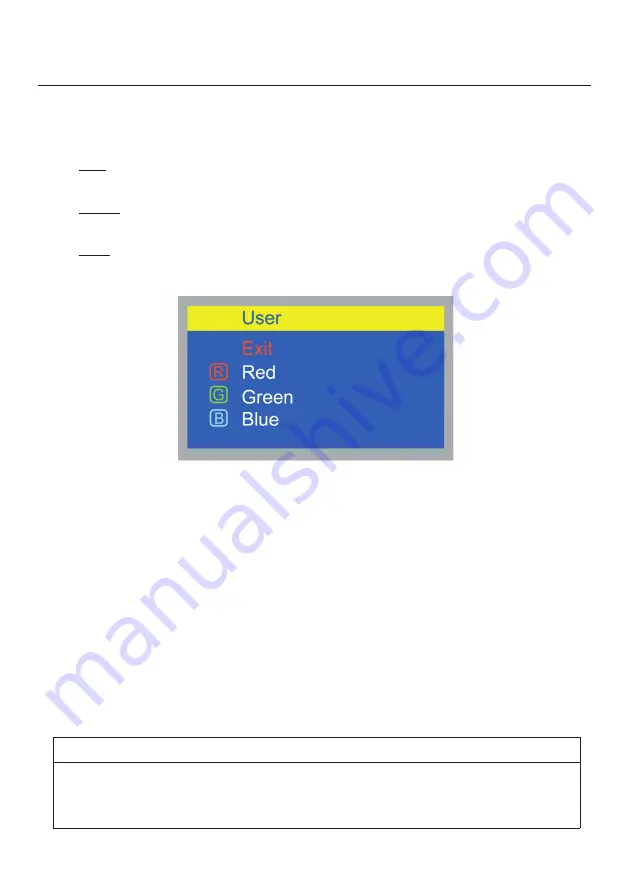
24
● User:
User can adjust and set tones.
Red:
Adjust red and equivalent colors at the range from 0 to 100. The greater
the value is, the deeper the color is, and vice versa.
Green:
Adjust green and equivalent colors at the range from 0 to 100. The
greater the value is, the deeper the color is, and vice versa.
Blue:
Adjust blue and equivalent colors at the range from 0 to 100. The greater
the value is, the deeper the color is, and vice versa.
● Gamma 1.8
Gamma 1.8 mode of brightness and gamma property.
● Gamma 2.0
Gamma 2.0 mode of brightness and gamma property.
● Gamma 2.2
Gamma 2.2 mode of brightness and gamma property.
● Optional
NOTE
The intended use of this product is to provide medical image display.
The image displayed on this device is for reference purpose only. (GSDF±30 %)























