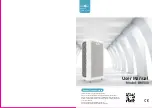06
05
基本事項
部件名稱:
主要部件名稱
初次使用
使用入門
安裝步驟:
1. 拆除所有包裝,用一塊柔軟乾燥的布將所
有可拆卸的部件以及本產品的凹槽清潔一
遍,然後再將這些部件安裝起來。
2. 將本產品置於一個乾燥、平整的平面,並
確保它與附近的牆體或物品都保持至少15
釐米的距離,以確保本產品能夠正常工作。
3. 檢查插座和所有外接電源線,確保其均符
合產品的要求。確保產品在使用前已經接
好電源。
4. 本產品裝有感應器以監測過濾組件的位置。
如果過濾組件的位置不正確,本產品將無
法工作。
5. 本產品首次工作時,如果產品的出風口排
出具有礦物氣味的暖風是屬於正常情況,
因為氧聚解反應層內部在進行催化氧化反應。
初效濾網
電源線
進風口/前面蓋
高效濾網
及框架
氧聚解反應層
機身
右側出風口
左側出風口
靜電濾網(選配)
在使用濾網之前,請移除
上面所有的包裝材料。
2
4
3
拔掉電源開關,找到前面板下方的
兩個扣位,向外取出前面板。
先把氧聚解反應層與機身側邊的扣位對
準,然後雙手按入,聽到“啪嗒”一聲
表示扣好。上下層安裝步驟一致。
將靜電濾網放在高效濾網上方後裝入
高效濾網框架中,然後把初效濾網按
照扣位裝入高效濾網框架上。
1
電源線插口
電源線卡口
控制面板
Summary of Contents for BM300
Page 1: ...b MOLA NCCO BM300...
Page 3: ...04 03 NCCO NCCO Nano Con ned Catalytic Oxidation NCCO NCCO NCCO NCCO NCCO 8 30 30 N C C O...
Page 4: ...06 05 1 2 15 3 4 5 2 4 3 1...
Page 5: ...07 08 802 11 b g n 2 4GHz WiFi 10 SS 10 4 03 2 3 1 5 6 5 WiFi...
Page 6: ...1 2 3 4 8 30 30 1 50 10 09 5 7 EE 5 5 6...
Page 7: ...12 11 Q2 A Q3 A Q4 A Q5 A Q6 A Q1 EE A 1 2 3 4 5 3 6 6 12 HP 3 000 HP EE EE 3 000 HP...
Page 8: ...14 13 EE x x 10 66 86 180 700 780 26 56 58 510 L x 260 W x 893 H 21 6 220 240V 50 60Hz 10 VOC...