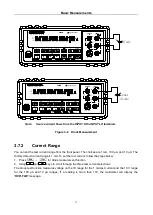Overview
14
2.2 Screen Display
Figure 2-2
Display Annunciators
* (asterisk)
Instrument is ready to store readings (when in system menu) /
Reading is being stored (when in measurement mode)
(Diode)
Instrument is in diode testing function
(Speaker) Beeper on for continuity testing function
4W
Multimeter is in 4-wire resistance measurement mode.
ADRS
Multimeter is addressed to listen or talk over the GPIB interface
AUTO
Auto ranging enabled
ERR
Hardware or remote control error detected
FAST
Fast reading rate
FILT
Digital filter enabled
HOLD
Reading HOLD is enabled
MATH
A math operation is enabled (mX+b, %, dB, dBm).
MED
Medium reading rate
MEM
Turns on when reading memory is enabled
REL
Relative reading displayed
RMT
Multimeter is in remote mode
SHIFT
Accessing shifted keys
SLOW
Slow reading rate
TRIG
Multimeter is waiting for a trigger (manual, bus, or external trigger).
2.3 Front Panel Menu Options
A : MEASurement MENU
1:CONTINUITY
→
2:FILTER
→ 3
:FILT TYPE
→ 4
:FILT COUNT
1. CONTINUITY
Select the continuity beeper threshold:
1 Ω to 1000 Ω
2. FILTER
Enable or disable FILTER function.
3. FILT TYPE
Select the type of filter.
Select MOVNG AV (Moving Average) or REPEAT (Repeating Average).
4. FILT COUNT
Set the number of readings to be filtered or averaged.
B : MATH MENU
1:SET M
→
2:SET B
→
3:PERCENT
→
4:dB REF
→
5:dBm REF
→
6:LIMIT TEST
→
7:HIGH LIMIT
→
8:LOW LIMITT
→
9:LIMIT BEEP
1. SET M
Set the scale factor M for MX+B function.
2. SET B
Set the offset factor B for MX+B function.