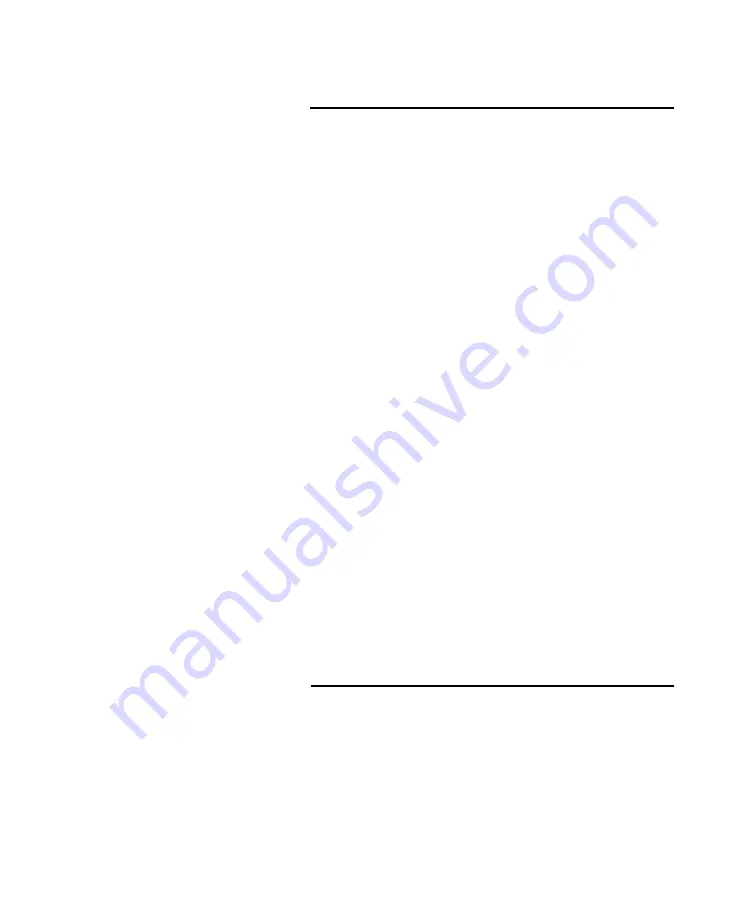
21
Settings available for all inputs
Enable (On/Off) – This setting determines whether an
input is enabled for use. Disabled inputs are not
selectable, allowing quicker access to inputs that are in
use. By default, all inputs are enabled.
Name – The name displayed for each input can be
assigned individually with either a preset or a custom
name. By selecting “Custom” from the name selection
screen, you may modify the stored custom name for the
selected input up to the character limit of ten. The
default name for each input matches the input name on
the rear-panel of the EX-8.
AyreLink ID (A – Z) – The AyreLink ID associated
with an input refers to the source connected to that
input. Selecting the correct ID allows for optimal
AyreLink functionality between your EX-8 and a
connected Ayre source component. For example, if a
CX-8 is connected via TOSLINK to the Optical 1 input
of the EX-8, an AyreLink ID of ‘C’ should be assigned
to the Optical 1 input.
Reset (Yes / No) – Selecting Yes will restore all settings
for the selected input to their default.
Settings available for analog inputs
Pass-Through (On / Off) – When an input with Pass-
Through enabled is selected in Active mode, the system
will adjust the volume to unity gain. This can be helpful
when the EX-8 is driven by a separate pre-amplifier or
surround-sound processor.
The AyreLink ID setting
allows the system to
automatically configure
when an Ayre source is
turned on.
















































