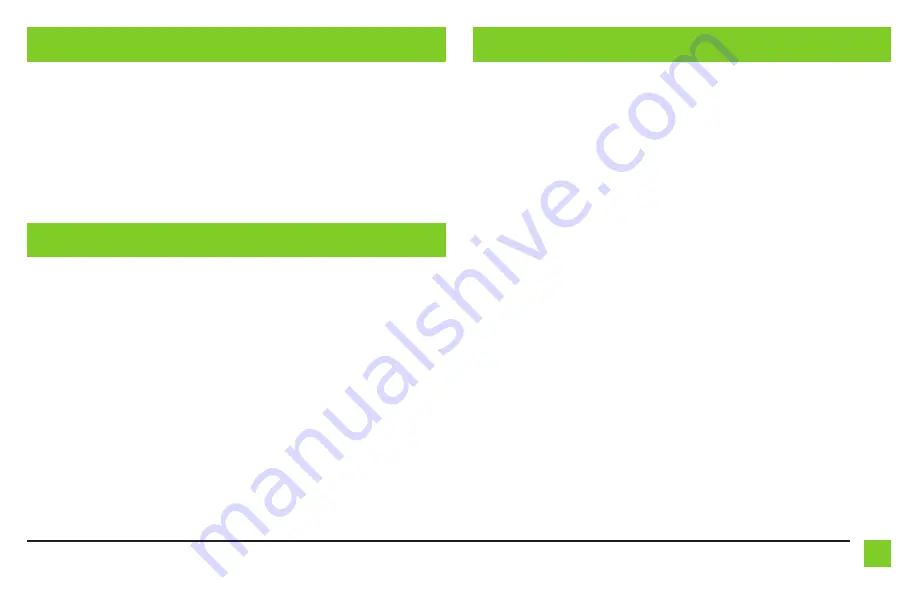
3
REV. 11/19/2018 INSTNITO-01
With the key in the off position:
• Connect the
16-pin harness with stripped leads
, and the
NITO-01 harness
, into the
NITO-01
interface
.
• Connect the
NITO-01 harness
to the wiring harness in the vehicle.
Note:
If using the ASWC-1, connect it after you program and test the NITO-01, with the key in
the off position.
Attention!
If the interface loses power for any reason, the following steps will need to be
performed again
.
• Turn the key (or push-to-start button) to the ignition position and wait until the radio comes on.
Note:
If the radio does not come on within 60 seconds, turn the key to the off position,
disconnect the interface, check all connections, reconnect the interface, and then try again.
• Turn the key to the off position, and then to the accessory position. Test all functions of the
intallation of proper operation.
• Refer to “Adjustments”, and “Extra Settings” before reassembling the dash.
INSTALLATION
PROGRAMMING
ADJUSTMENTS
Audio level adjustment:
• With the vehicle and radio turned on, turn the volume up 3/4 of the way.
• With a small flat-blade screwdriver, adjust the potentiometer clockwise to raise the audio
level; counterclockwise to lower the audio level.
• Once at the desired level, audio level adjustment is complete.
Audible parking sensor warning level adjustment:
• Put the vehicles gear selector in reverse and keep your foot firmly on the brake pedal
during this entire process.
Note:
Do not activate the emergency brake, this will prohibit the audible parking sensors
from working.
• Have a helper walk near the rear of the vehicle to activate the parking sensors, close
enough so that the audible parking sensor warning will produce a constant signal.
• With a small flat-blade screwdriver, adjust the potentiometer clockwise to raise the
audible parking sensor warning level; counterclockwise to lower the audible parking
sensor warning level.
• Once at the desired level, the audible parking sensor warning level adjustment is
complete. Put the vehicles gear selector back into park.


























