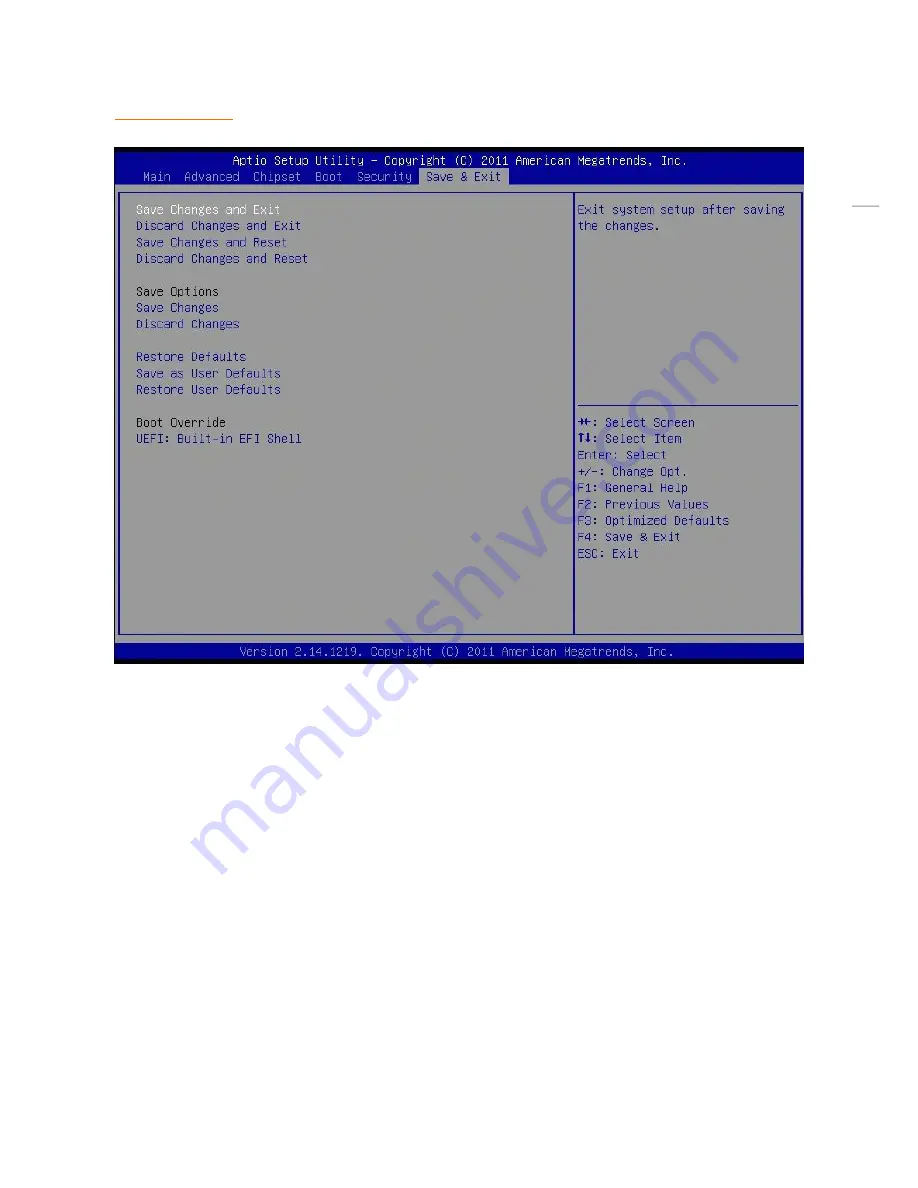
70
2.18 Save & Exit
Save Changes and Exit
Exit system setup after saving the changes.
Discard changes and Exit
Exit system setup without saving any changes.
Save changes and Reset
Reset teh system after saving the changes.
Discard changes and Reset
Reset system setup without saving any changes.
Save changes
Save chnages done so far to any of the setup options.
Discard changes
Summary of Contents for POS2400
Page 1: ...Point of sale system POS2400 User s manual PBUM 026E Rev001 131213 ...
Page 19: ...19 Standard I O port 1 2 ...
Page 38: ...38 3 Side USB Board Side USB Board Connector Description A To Motherboard USB A ...
Page 39: ...39 4 Power Switch Board Power Switch Board Connector Description A Power switch A ...
Page 45: ...45 6 OnboardTouch function Enable Disable selection USB_SEL 1 Disable Enable Default 1 ...
Page 52: ...52 2 4 Launch PXE 0Prom Disable Configuration options Disabled Enabled ...
Page 59: ...59 2 10 Hardware Monitor Smart Fan Mode configuration Smart Fan Mode select ...
Page 61: ...61 2 11 Chipset ...
Page 63: ...63 2 13 Boot Display Configuration ...
Page 65: ...65 Color depth 24Bits Select color Depth for LVDS ...
Page 66: ...66 2 15 South Bridge parameters Into South Bridge Subdiredtory ...
Page 68: ...68 2 16 Boot ...
Page 77: ...77 Separating LCD module Step 5 Separate LCD monitor module LCD monitor module is now removed ...
Page 83: ...83 Separating motherboard Step 4 Remove the 4 screws Step 5 Replace the motherboard ...
















































