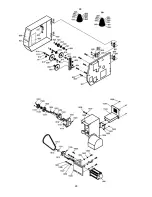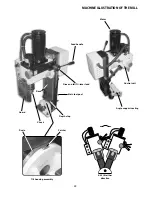42
MACHINE ILLUSTRATION OF THE MILL
Draw bar cover
Circuit control box
Motor
Head clamp
Top of draw bar
Fine feed thimble
Fine feed control
Quill hold pocket
To engage the fine feed control push the tri-lever assembly
in until it meshes with the bevel gear. Pulling the tri-lever
back will disen gage the fine feed control.
Spindle
NORMAL
FINE FEED
Summary of Contents for SIEG SC6
Page 2: ...2 ...
Page 7: ...7 ...
Page 8: ...8 ...
Page 9: ...9 ...
Page 10: ...10 ...
Page 11: ...11 ...
Page 12: ...12 ...
Page 13: ...13 ...
Page 14: ...14 ...
Page 17: ...LATHE MAINTENANCE 17 ...
Page 18: ...18 ...
Page 19: ...19 ...
Page 20: ...20 ...
Page 21: ...21 ...
Page 22: ...22 SC6 WIRE DIAGRAM ...
Page 23: ...23 ...
Page 24: ...24 ...
Page 25: ...25 ...
Page 26: ...26 ...
Page 27: ...27 ...
Page 28: ...28 ...
Page 29: ...29 ...
Page 30: ...30 ...
Page 31: ...SIEG SC6 Mill Attachment ...
Page 46: ...MAINTENANCE OILING POINTS 46 Oil OIL ...
Page 48: ...PARTS BREAKDOWN FOR THE MILL 48 ...
Page 49: ...PARTS BREAKDOWN FOR THE MILL 49 ...
Page 50: ...50 PARTS LIST FOR THE MILL ...